 01.资源编排(YAML)
01.资源编排(YAML)
# 01.YAML文件格式说明
# 1.1 YAML格式说明
K8s是一个容器编排引擎,使用YAML文件编排要部署应用,因此在学习之前,应先了解YAML语法格式:
缩进表示层级关系
不支持制表符“tab”缩进,使用空格缩进
通常开头缩进 2 个空格
字符后缩进 1 个空格,如冒号、逗号等
“---” 表示YAML格式,一个文件的开始
“#”注释
# 1.2 官网pod编排文件示例
- 官方pod参考示例:https://kubernetes.io/zh/docs/concepts/workloads/pods/
apiVersion: batch/v1
kind: Job
metadata:
name: hello
spec:
template:
# 这里是 Pod 模版
spec:
containers:
- name: hello
image: busybox
command: ['sh', '-c', 'echo "Hello, Kubernetes!" && sleep 3600']
restartPolicy: OnFailure
# 以上为 Pod 模版
1
2
3
4
5
6
7
8
9
10
11
12
13
14
2
3
4
5
6
7
8
9
10
11
12
13
14
# 02.YAML文件创建资源对象
# 2.1 使用YAML部署java-demo
等同于:kubectl create deployment web --image=lizhenliang/java-demo -n default
apiVersion: apps/v1
kind: Deployment
metadata:
name: web
namespace: default
spec:
replicas: 3
selector:
matchLabels:
app: web
template:
metadata:
labels:
app: web
spec:
containers:
- name: web
image: lizhenliang/java-demo
1
2
3
4
5
6
7
8
9
10
11
12
13
14
15
16
17
18
2
3
4
5
6
7
8
9
10
11
12
13
14
15
16
17
18
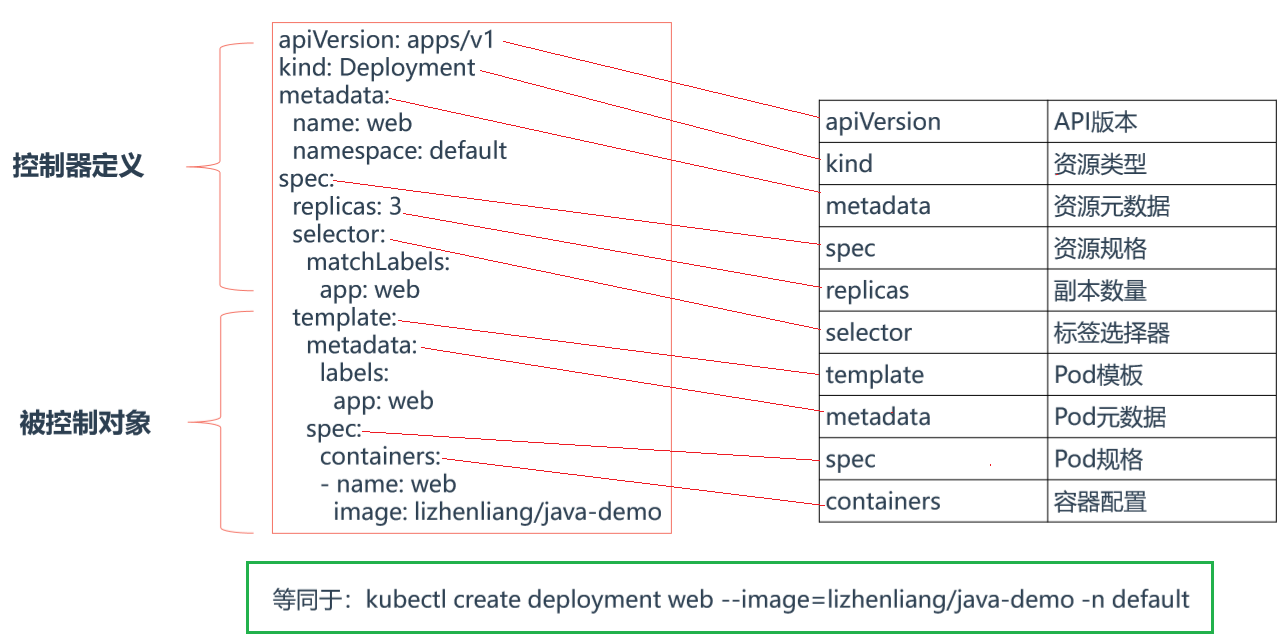
# 2.2 使用YAML部署nginx服务
# 2.2.1 查看官方示例
官网搜索 deployment即可找到官方部署nginx示例

[root@k8s-master ~]# vim deployment.yaml
apiVersion: apps/v1
kind: Deployment
metadata:
name: nginx-deployment
labels:
app: nginx
spec:
replicas: 3
selector:
matchLabels:
app: nginx
template:
metadata:
labels:
app: nginx
spec:
containers:
- name: nginx
image: nginx:1.14.2
ports:
- containerPort: 80
1
2
3
4
5
6
7
8
9
10
11
12
13
14
15
16
17
18
19
20
21
22
23
2
3
4
5
6
7
8
9
10
11
12
13
14
15
16
17
18
19
20
21
22
23
# 2.2.2 使用功官方示例部署nginx服务
- 使用上面的 deployment.yaml部署
[root@k8s-master ~]# kubectl create -f deployment.yaml # create命令,只能第一次创建使用这个命令,基本不用
'''将你需要创建的资源描述到YAML文件中'''
[root@k8s-master ~]# kubectl apply -f deployment.yaml # 部署
[root@k8s-master ~]# kubectl delete -f deployment.yaml # 卸载
1
2
3
4
2
3
4
- 查看pod是否启动
[root@k8s-master ~]# kubectl get pods
NAME READY STATUS RESTARTS AGE
nginx-deployment-66b6c48dd5-56nml 1/1 Running 0 6m14s
nginx-deployment-66b6c48dd5-n2xw7 1/1 Running 0 6m14s
nginx-deployment-66b6c48dd5-r6t4j 1/1 Running 0 6m14s
[root@k8s-master ~]# kubectl delete service web # 删除具体某一个pod
service "web" deleted
1
2
3
4
5
6
7
2
3
4
5
6
7
# 03.YAML文件中字段太多,记不住怎么办
# 3.1 生成Deployment的YAML文件
'''1.如果以前已经创建过pod名字为web的deployment,可以使用下面命令删除 '''
[root@k8s-master ~]# kubectl delete deploy web
'''2.使用create命令到处YAML文件 '''
[root@k8s-master ~]# kubectl create deployment web --image=lizhenliang/java-demo -n default --dry-run=client -o yaml > deployment-export.yaml
[root@k8s-master ~]# cat deployment-export.yaml # 删除注释中不需要的字段
apiVersion: apps/v1
kind: Deployment
metadata:
# creationTimestamp: null
labels:
app: web
name: web
namespace: default
spec:
replicas: 1
selector:
matchLabels:
app: web
strategy: {}
template:
metadata:
# creationTimestamp: null
labels:
app: web
spec:
containers:
- image: lizhenliang/java-demo
name: java-demo
resources: {}
# status: {}
1
2
3
4
5
6
7
8
9
10
11
12
13
14
15
16
17
18
19
20
21
22
23
24
25
26
27
28
29
30
2
3
4
5
6
7
8
9
10
11
12
13
14
15
16
17
18
19
20
21
22
23
24
25
26
27
28
29
30
# 3.2 生成Service的YAML文件
[root@k8s-master ~]# kubectl expose deployment web --port=80 --target-port=8080 --type=NodePort -n default --dry-run=client -o yaml > service-export.yaml
[root@k8s-master ~]# cat service-export.yaml # 删除注释中不需要的字段
apiVersion: v1
kind: Service
metadata:
# creationTimestamp: null
labels:
app: web
name: web
spec:
ports:
- port: 80
protocol: TCP
targetPort: 8080
selector:
app: web
type: NodePort
# status:
# loadBalancer: {}
1
2
3
4
5
6
7
8
9
10
11
12
13
14
15
16
17
18
19
2
3
4
5
6
7
8
9
10
11
12
13
14
15
16
17
18
19
# 3.3 使用生成的文件创建资源
[root@k8s-master ~]# kubectl apply -f deployment-export.yaml # 部署deployment
[root@k8s-master ~]# kubectl apply -f service-export.yaml # 部署service
[root@k8s-master ~]# kubectl delete -f xxx.yaml # 卸载
[root@k8s-master ~]# kubectl get pods,svc
NAME TYPE CLUSTER-IP EXTERNAL-IP PORT(S) AGE
service/web NodePort 10.104.173.209 <none> 80:32390/TCP 3s
##### 可以使用下面地址访问 #####
http://192.168.56.63:32390/
1
2
3
4
5
6
7
8
9
2
3
4
5
6
7
8
9
Pod容器的字段拼写忘记了
kubectl explain pods.spec.containers kubectl explain deployment
上次更新: 2024/3/13 15:35:10
