 05.dockerfile使用
05.dockerfile使用
# 01.什么是dockerfile?(What)
# 1.1 dockerfile是什么?
- Dockerfile是用来构建Docker镜像的构建文件,是由一系列命令和参数构成的脚本。
- 构建三步骤
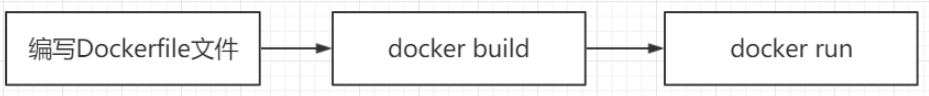
# 1.2 dockerfile语法说明
'''1.DOckerfile常用命令 '''
FROM python:3.6 # 指定拉取镜像版本
ENV PYTHONUNBUFFERED 1 # 不缓冲stdin、stdout和stderr,直接把输出重定向到文件
MAINITAINER zhangsan # 指定作者
RUN mkdri /code # 创建文件夹
WORKDIR /code # 指定项目工作根路径
ADD . /code/ # 不仅可以拷贝宿主机或者docker中的文件还可以下载网上的(add http://www.exaple.com/down)
COPY dj.conf /etc/nginx/conf.d # 将宿主机文件或docker内部文件拷贝
VOLUME ["/data1","/data2"] # 将宿主机文件夹挂载到容器中
EXPOSE 8080 # 暴露端口
CMD ["sh","/code/start.sh"] # 容器启动时要运行的命令
CMD ["python", "manage.py", "runserver", "0:8000"]
1
2
3
4
5
6
7
8
9
10
11
12
13
2
3
4
5
6
7
8
9
10
11
12
13
- 生成镜像并运行容器
'''2.生成镜像并运行容器'''
[root@k8s-node2 ~]# docker build -t nginx:v1 -f Dockerfile-nginx . # 使用Dockerfile-nginx文件生成镜像 nginx:v1
[root@k8s-node2 ~]# docker push linux-node4.example.com/test/nginx:v1 # 推送镜像到harbor中
[root@k8s-node2 ~]# docker run -d -p 192.168.56.14:8000:8080 nginx:v1 # 运行docker容器
1
2
3
4
2
3
4
# 1.3 nginx测试dockerfile
FROM nginx:v1
COPY index.html /usr/local/nginx/html # 需要在当前目录中创建index.html文件
1
2
2
上次更新: 2024/3/13 15:35:10
