 11.ansible部署lnmp
11.ansible部署lnmp
# 01.部署lnmp
# 1.1 lnmp说明
- 这里主要是一键部署PHP和nginx
- MySQL在架构中已经有了,就不部署了
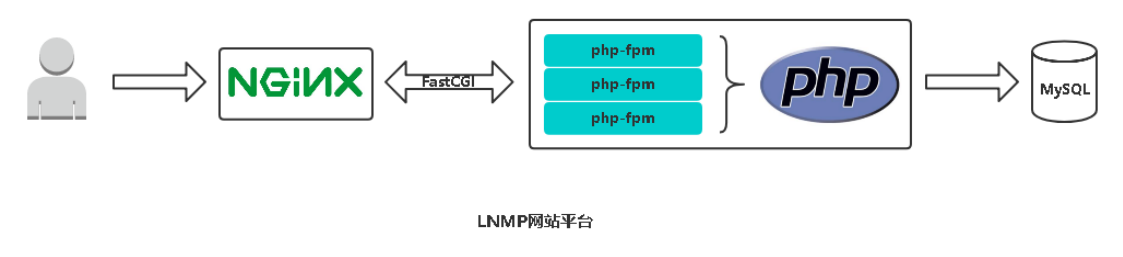
# 1.2 了解部署架构
# 02.目录结构
# 12.1.1 创建目录结构
[root@k8s-node2 ~]# tree nginx_php
nginx_php
├── group_vars
├── hosts
├── roles
│ ├── common
│ │ └── tasks
│ ├── nginx
│ │ ├── files
│ │ ├── handlers
│ │ ├── tasks
│ │ └── templates
│ ├── php
│ │ ├── files
│ │ ├── handlers
│ │ └── tasks
│ └── wordpress
│ ├── tasks
│ └── templates
├── site.retry
└── site.yml
1
2
3
4
5
6
7
8
9
10
11
12
13
14
15
16
17
18
19
20
21
22
2
3
4
5
6
7
8
9
10
11
12
13
14
15
16
17
18
19
20
21
22
# 12.1.2 最终文件如下
[root@k8s-node2 ~]# tree nginx_php
nginx_php
├── group_vars
│ └── all
├── hosts
├── roles
│ ├── common
│ │ └── tasks
│ │ └── main.yml
│ ├── nginx
│ │ ├── files
│ │ │ ├── nginx-1.15.3.tar.gz
│ │ │ ├── nginx.conf
│ │ │ └── nginx.service
│ │ ├── handlers
│ │ │ └── main.yml
│ │ ├── tasks
│ │ │ └── main.yml
│ │ └── templates
│ │ └── wordpress.conf
│ ├── php
│ │ ├── files
│ │ │ ├── php-5.6.38.tar.gz
│ │ │ ├── php-fpm.conf
│ │ │ ├── php-fpm.service
│ │ │ └── php.ini
│ │ ├── handlers
│ │ │ └── main.yml
│ │ └── tasks
│ │ └── main.yml
│ └── wordpress
│ ├── tasks
│ │ └── main.yml
│ └── templates
│ └── wp-config.php
├── site.retry
└── site.yml
1
2
3
4
5
6
7
8
9
10
11
12
13
14
15
16
17
18
19
20
21
22
23
24
25
26
27
28
29
30
31
32
33
34
35
36
37
2
3
4
5
6
7
8
9
10
11
12
13
14
15
16
17
18
19
20
21
22
23
24
25
26
27
28
29
30
31
32
33
34
35
36
37
# 03.nginx_php下配置文件
[root@k8s-node2 ~]# tree nginx_php
nginx_php
├── group_vars
│ └── all
├── hosts
├── site.retry
└── site.yml
1
2
3
4
5
6
7
2
3
4
5
6
7
# 3.1 hosts
- 被控制主机列表
[root@k8s-node2 nginx_php]# cat hosts
[webservers]
192.168.56.65
1
2
3
2
3
# 3.2 site.yml
[root@k8s-node2 nginx_php]# cat site.yml
---
- name: Install Nginx, PHP-FPM and Wordpress
hosts: webservers
remote_user: root
roles:
- role: common
- role: nginx
tags: ["nginx"]
- role: php
tags: ["php"]
- role: wordpress
tags: ["wp"]
1
2
3
4
5
6
7
8
9
10
11
12
13
14
2
3
4
5
6
7
8
9
10
11
12
13
14
# 3.3 site.retry
[root@k8s-node2 nginx_php]# cat site.retry
192.168.56.65
1
2
2
# 3.4 group_vars/all
[root@k8s-node2 group_vars]# cat all
---
# Nginx
nginx_version: 1.15.3
http_port: 80
server_name: wp.ctnrs.com
# PHP
php_version: 5.6.38
# Wordpress
wp_version: 4.9.4
db_host: 192.168.56.65
db_port: 3306
wp_db_name: wp
wp_db_user: wp
wp_db_password: MyNewPass4!
1
2
3
4
5
6
7
8
9
10
11
12
13
14
15
16
17
2
3
4
5
6
7
8
9
10
11
12
13
14
15
16
17
# 04.roles/common
[root@k8s-node2 ~]# tree nginx_php
├── roles
│ ├── common
│ │ └── tasks
│ │ └── main.yml
1
2
3
4
5
2
3
4
5
# 4.1 roles/common/tasks/main.yml
提前安装好编译需要的依赖包:gcc、make 等- 使用for循环安装
[root@k8s-node2 tasks]# cat main.yml # 提前安装好编译需要的依赖包:gcc、make 等
---
- name: Install deps
yum: name={{ item }} state=present
with_items:
- gcc
- make
- zlib-devel
- openssl-devel
- pcre-devel
1
2
3
4
5
6
7
8
9
10
2
3
4
5
6
7
8
9
10
# 05.roles/nginx
[root@k8s-node2 roles]# tree nginx/
nginx/
├── files
│ ├── nginx-1.15.3.tar.gz
│ ├── nginx.conf
│ └── nginx.service
├── handlers
│ └── main.yml
├── tasks
│ └── main.yml
└── templates
└── wordpress.conf
1
2
3
4
5
6
7
8
9
10
11
12
2
3
4
5
6
7
8
9
10
11
12
# 5.1 tasks/main.yml
[root@k8s-node2 nginx]# cat tasks/main.yml
---
- name: Copy nginx source pkg
#get_url: url=http://nginx.org/download/nginx-{{ nginx_version }}.tar.gz dest=/tmp/nginx-{{ nginx_version }}.tar.gz
copy: src=nginx-{{ nginx_version }}.tar.gz dest=/tmp
- name: Install nginx
shell: cd /tmp &&
tar zxf nginx-{{ nginx_version }}.tar.gz &&
cd nginx-{{ nginx_version }} &&
./configure --prefix=/usr/local/nginx --user=nobody --group=nobody
--with-http_ssl_module --with-http_stub_status_module --with-stream=dynamic &&
make && make install
- name: Mkdir /usr/local/nginx/conf/vhost
file: dest=/usr/local/nginx/conf/vhost state=directory
- name: Copy nginx master configuration file
copy: src=nginx.conf dest=/usr/local/nginx/conf
notify:
- reload systemd
- reload nginx
- name: Copy nginx configuration for wordpress
template: src=wordpress.conf dest=/usr/local/nginx/conf/vhost/
notify:
- reload systemd
- reload nginx
- name: Copy nginx systemctl service
copy: src=nginx.service dest=/usr/lib/systemd/system/
- name: Start service
service: name=nginx state=started enabled=yes
1
2
3
4
5
6
7
8
9
10
11
12
13
14
15
16
17
18
19
20
21
22
23
24
25
26
27
28
29
30
31
32
33
34
2
3
4
5
6
7
8
9
10
11
12
13
14
15
16
17
18
19
20
21
22
23
24
25
26
27
28
29
30
31
32
33
34
# 5.2 handlers/main.yml
[root@k8s-node2 nginx]# cat handlers/main.yml
---
- name: reload systemd
command: systemctl daemon-reload
- name: reload nginx
service: name=nginx state=reloaded
1
2
3
4
5
6
2
3
4
5
6
# 5.3 files/nginx.conf
[root@k8s-node2 roles]# cat nginx/files/nginx.conf
user nobody;
worker_processes 8;
error_log logs/error.log info;
pid /var/run/nginx.pid;
events {
worker_connections 2048;
}
http {
include mime.types;
include vhost/*.conf;
default_type application/octet-stream;
log_format main '$remote_addr - $remote_user [$time_local] "$request" '
'$status $body_bytes_sent "$http_referer" '
'"$http_user_agent" "$http_x_forwarded_for"';
sendfile on;
tcp_nopush on;
keepalive_timeout 65;
}
1
2
3
4
5
6
7
8
9
10
11
12
13
14
15
16
17
18
19
20
21
22
23
24
25
2
3
4
5
6
7
8
9
10
11
12
13
14
15
16
17
18
19
20
21
22
23
24
25
# 5.4 files/nginx.service
[root@k8s-node2 files]# cat nginx.service
[Unit]
Description=The NGINX HTTP and reverse proxy server
After=syslog.target network.target remote-fs.target nss-lookup.target
[Service]
Type=forking
PIDFile=/var/run/nginx.pid
ExecStartPre=/usr/local/nginx/sbin/nginx -t
ExecStart=/usr/local/nginx/sbin/nginx
ExecReload=/usr/local/nginx/sbin/nginx -s reload
ExecStop=/bin/kill -s QUIT $MAINPID
PrivateTmp=true
[Install]
WantedBy=multi-user.target
1
2
3
4
5
6
7
8
9
10
11
12
13
14
15
16
2
3
4
5
6
7
8
9
10
11
12
13
14
15
16
# 5.5 templates/wordpress.conf
[root@k8s-node2 nginx]# cat templates/wordpress.conf
server {
listen {{ http_port }};
server_name {{ server_name }};
root html/wordpress;
index index.php index.html;
location ~* \.(gif|jpg|jpeg|png|css|js)$ {
expires 30;
}
location ~ \.php$ {
root html/wordpress;
fastcgi_pass 127.0.0.1:9000;
fastcgi_index index.php;
fastcgi_param SCRIPT_FILENAME $document_root$fastcgi_script_name;
include fastcgi_params;
}
}
1
2
3
4
5
6
7
8
9
10
11
12
13
14
15
16
17
18
19
2
3
4
5
6
7
8
9
10
11
12
13
14
15
16
17
18
19
# 06.roles/php
[root@k8s-node2 roles]# tree php
php
├── files
│ ├── php-5.6.38.tar.gz
│ ├── php-fpm.conf
│ ├── php-fpm.service
│ └── php.ini
├── handlers
│ └── main.yml
└── tasks
└── main.yml
1
2
3
4
5
6
7
8
9
10
11
2
3
4
5
6
7
8
9
10
11
# 6.1 tasks/main.yml
[root@k8s-node2 php]# cat tasks/main.yml
---
- name: Install php deps
yum: name={{ item }} state=present
with_items:
- gd-devel
- libxml2-devel
- libcurl-devel
- libjpeg-devel
- libpng-devel
- name: Copy php source pkg
#get_url: url=http://docs.php.net/distributions/php-{{ php_version }}.tar.gz dest=/tmp/nginx-{{ php_version }}.tar.gz
copy: src=php-{{ php_version }}.tar.gz dest=/tmp
- name: Install php
shell: cd /tmp &&
tar zxf php-{{ php_version }}.tar.gz &&
cd php-{{ php_version }} &&
./configure --prefix=/usr/local/php --with-config-file-path=/usr/local/php/etc
--with-mysql --with-mysqli --with-openssl --with-zlib --with-curl --with-gd \
--with-jpeg-dir --with-png-dir --with-iconv --enable-fpm --enable-zip --enable-mbstring &&
make -j 4 && make install
- name: Copy php configuration file
copy: src=php.ini dest=/usr/local/php/etc/
notify:
- reload systemd
- reload restart php-fpm
- name: Copy php-fpm configuration file
copy: src=php-fpm.conf dest=/usr/local/php/etc/
notify:
- reload systemd
- reload restart php-fpm
- name: Copy php-fpm.service
copy: src=php-fpm.service dest=/usr/lib/systemd/system/
- name: Start php-fpm
service: name=php-fpm state=started enabled=yes
1
2
3
4
5
6
7
8
9
10
11
12
13
14
15
16
17
18
19
20
21
22
23
24
25
26
27
28
29
30
31
32
33
34
35
36
37
38
39
40
41
2
3
4
5
6
7
8
9
10
11
12
13
14
15
16
17
18
19
20
21
22
23
24
25
26
27
28
29
30
31
32
33
34
35
36
37
38
39
40
41
# 6.2 handlers/main.yml
[root@k8s-node2 php]# cat handlers/main.yml
---
- name: reload systemd
command: systemctl daemon-reload
- name: reload restart php-fpm
service: name=php-fpm state=restarted
1
2
3
4
5
6
2
3
4
5
6
# 6.3 files/php-fpm.conf
[root@k8s-node2 roles]# egrep -v ';' php/files/php-fpm.conf
[global]
pid = /var/run/php-fpm.pid
error_log = /var/log/php-fpm.log
log_level = warning
emergency_restart_threshold = 1
emergency_restart_interval = 1
process_control_timeout = 5s
daemonize = yes
rlimit_files = 10240
[www]
user = nobody
group = nobody
listen = 127.0.0.1:9000
listen.owner = nobody
listen.group = nobody
pm = static
pm.max_children = 200
pm.start_servers = 2
pm.min_spare_servers = 20
pm.max_spare_servers = 100
pm.max_requests = 500
slowlog = /var/log/$pool.log.slow
request_slowlog_timeout = 10
1
2
3
4
5
6
7
8
9
10
11
12
13
14
15
16
17
18
19
20
21
22
23
24
2
3
4
5
6
7
8
9
10
11
12
13
14
15
16
17
18
19
20
21
22
23
24
# 6.4 files/php-fpm.service
[root@k8s-node2 php]# cat files/php-fpm.service
[Unit]
Description=The PHP FastCGI Process Manager
After=syslog.target network.target
[Service]
Type=simple
PIDFile=/var/run/php-fpm.pid
ExecStart=/usr/local/php/sbin/php-fpm --nodaemonize --fpm-config /usr/local/php/etc/php-fpm.conf
ExecReload=/bin/kill -USR2 $MAINPID
[Install]
WantedBy=multi-user.target
1
2
3
4
5
6
7
8
9
10
11
12
13
2
3
4
5
6
7
8
9
10
11
12
13
# 6.5 files/php.ini
# 07.roles/wordpress
[root@k8s-node2 roles]# tree wordpress/
wordpress/
├── tasks
│ └── main.yml
└── templates
└── wp-config.php
1
2
3
4
5
6
2
3
4
5
6
# 7.1 tasks/main.yml
[root@k8s-node2 wordpress]# cat tasks/main.yml
---
- name: Download WordPress
get_url: url=https://cn.wordpress.org/wordpress-{{ wp_version }}-zh_CN.tar.gz dest=/tmp/wordpress-{{ wp_version }}-zh_CN.tar.gz
#copy: src=wordpress-{{ wp_version }}.tar.gz dest=/tmp
- name: Extract archive
unarchive: src=/tmp/wordpress-{{ wp_version }}-zh_CN.tar.gz dest=/usr/local/nginx/html copy=no
- name: Copy WordPress config file
template: src=wp-config.php dest=/usr/local/nginx/html/wordpress
- name: Change ownership of WordPress installation
file: path=/usr/local/nginx/html/wordpress owner=nobody group=nobody state=directory recurse=yes
1
2
3
4
5
6
7
8
9
10
11
12
13
14
2
3
4
5
6
7
8
9
10
11
12
13
14
# 7.2 templates/wp-config.php
[root@k8s-node2 wordpress]# cat templates/wp-config.php
<?php
/**
* WordPress基础配置文件。
*
* 这个文件被安装程序用于自动生成wp-config.php配置文件,
* 您可以不使用网站,您需要手动复制这个文件,
* 并重命名为“wp-config.php”,然后填入相关信息。
*
* 本文件包含以下配置选项:
*
* * MySQL设置
* * 密钥
* * 数据库表名前缀
* * ABSPATH
*
* @link https://codex.wordpress.org/zh-cn:%E7%BC%96%E8%BE%91_wp-config.php
*
* @package WordPress
*/
// ** MySQL 设置 - 具体信息来自您正在使用的主机 ** //
/** WordPress数据库的名称 */
define('DB_NAME', '{{ wp_db_name }}');
/** MySQL数据库用户名 */
define('DB_USER', '{{ wp_db_user }}');
/** MySQL数据库密码 */
define('DB_PASSWORD', '{{ wp_db_password }}');
/** MySQL主机 */
define('DB_HOST', '{{ db_host }}');
/** 创建数据表时默认的文字编码 */
define('DB_CHARSET', 'utf8');
/** 数据库整理类型。如不确定请勿更改 */
define('DB_COLLATE', '');
/**#@+
* 身份认证密钥与盐。
*
* 修改为任意独一无二的字串!
* 或者直接访问{@link https://api.wordpress.org/secret-key/1.1/salt/
* WordPress.org密钥生成服务}
* 任何修改都会导致所有cookies失效,所有用户将必须重新登录。
*
* @since 2.6.0
*/
define('AUTH_KEY', 'put your unique phrase here');
define('SECURE_AUTH_KEY', 'put your unique phrase here');
define('LOGGED_IN_KEY', 'put your unique phrase here');
define('NONCE_KEY', 'put your unique phrase here');
define('AUTH_SALT', 'put your unique phrase here');
define('SECURE_AUTH_SALT', 'put your unique phrase here');
define('LOGGED_IN_SALT', 'put your unique phrase here');
define('NONCE_SALT', 'put your unique phrase here');
/**#@-*/
/**
* WordPress数据表前缀。
*
* 如果您有在同一数据库内安装多个WordPress的需求,请为每个WordPress设置
* 不同的数据表前缀。前缀名只能为数字、字母加下划线。
*/
$table_prefix = 'wp_';
/**
* 开发者专用:WordPress调试模式。
*
* 将这个值改为true,WordPress将显示所有用于开发的提示。
* 强烈建议插件开发者在开发环境中启用WP_DEBUG。
*
* 要获取其他能用于调试的信息,请访问Codex。
*
* @link https://codex.wordpress.org/Debugging_in_WordPress
*/
define('WP_DEBUG', false);
/**
* zh_CN本地化设置:启用ICP备案号显示
*
* 可在设置→常规中修改。
* 如需禁用,请移除或注释掉本行。
*/
define('WP_ZH_CN_ICP_NUM', true);
/* 好了!请不要再继续编辑。请保存本文件。使用愉快! */
/** WordPress目录的绝对路径。 */
if ( !defined('ABSPATH') )
define('ABSPATH', dirname(__FILE__) . '/');
/** 设置WordPress变量和包含文件。 */
require_once(ABSPATH . 'wp-settings.php');
1
2
3
4
5
6
7
8
9
10
11
12
13
14
15
16
17
18
19
20
21
22
23
24
25
26
27
28
29
30
31
32
33
34
35
36
37
38
39
40
41
42
43
44
45
46
47
48
49
50
51
52
53
54
55
56
57
58
59
60
61
62
63
64
65
66
67
68
69
70
71
72
73
74
75
76
77
78
79
80
81
82
83
84
85
86
87
88
89
90
91
92
93
94
95
96
97
2
3
4
5
6
7
8
9
10
11
12
13
14
15
16
17
18
19
20
21
22
23
24
25
26
27
28
29
30
31
32
33
34
35
36
37
38
39
40
41
42
43
44
45
46
47
48
49
50
51
52
53
54
55
56
57
58
59
60
61
62
63
64
65
66
67
68
69
70
71
72
73
74
75
76
77
78
79
80
81
82
83
84
85
86
87
88
89
90
91
92
93
94
95
96
97
# 08.部署
- 添加目的主机的免密登录,在ansibe机器上执行
[root@k8s-node2 ~]# ssh-keygen -t dsa
[root@k8s-node2 ~]# ssh-copy-id 192.168.56.65
1
2
2
- 部署
[root@k8s-node2 nginx_php]# ansible-playbook -i hosts site.yml --syntax-check # 先查看是否有语法错误
[root@k8s-node2 nginx_php]# ansible-playbook -i hosts site.yml # 执行部署
1
2
2
上次更新: 2024/3/13 15:35:10
