 08.SpringBoot案例
08.SpringBoot案例
reggie_take_out (opens new window)
# 01.初始化SpringBoot项目
# 1、项目初始化
# 0、项目结构
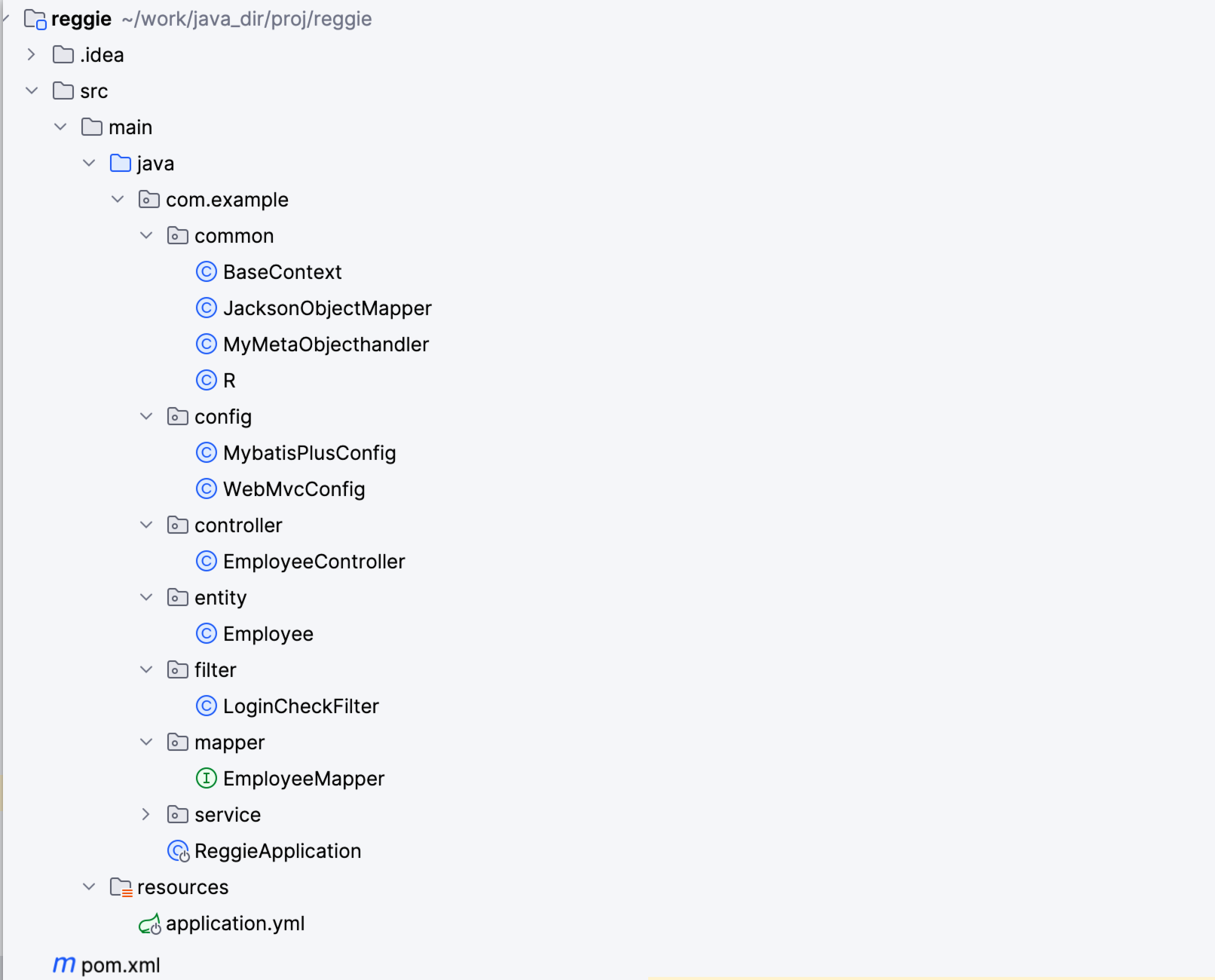
# 1、创建表
- 启动服务
# 启动MySQL
docker run --name mysql-server -p 3306:3306 -e MYSQL_ROOT_PASSWORD=123456 -d mysql
mysql -h 127.0.0.1 -P 3306 -u root -p123456
# 启动Redis
docker run -d --name redis -p 6379:6379 redis:latest redis-server --appendonly yes --requirepass "123456"
docker exec -ti 59c75afbdfed redis-cli -h localhost -p 6379 -a '123456'
1
2
3
4
5
6
2
3
4
5
6
- 创建表
mysql -h 127.0.0.1 -uroot -p123456
create database reggie2 charset utf8;
use reggie2;
CREATE TABLE `employee` (
`id` bigint(20) NOT NULL COMMENT '主键',
`name` varchar(32) COLLATE utf8_bin NOT NULL COMMENT '姓名',
`username` varchar(32) COLLATE utf8_bin NOT NULL COMMENT '用户名',
`password` varchar(64) COLLATE utf8_bin NOT NULL COMMENT '密码',
`phone` varchar(11) COLLATE utf8_bin NOT NULL COMMENT '手机号',
`sex` varchar(2) COLLATE utf8_bin NOT NULL COMMENT '性别',
`id_number` varchar(18) COLLATE utf8_bin NOT NULL COMMENT '身份证号',
`status` int(11) NOT NULL DEFAULT '1' COMMENT '状态 0:禁用,1:正常',
`create_time` datetime NOT NULL COMMENT '创建时间',
`update_time` datetime NOT NULL COMMENT '更新时间',
`create_user` bigint(20) NOT NULL COMMENT '创建人',
`update_user` bigint(20) NOT NULL COMMENT '修改人',
PRIMARY KEY (`id`) USING BTREE,
UNIQUE KEY `idx_username` (`username`)
) ENGINE=InnoDB DEFAULT CHARSET=utf8 COLLATE=utf8_bin COMMENT='员工信息';
INSERT INTO `employee` VALUES ('1', '管理员', 'admin', 'e10adc3949ba59abbe56e057f20f883e', '13812312312', '1', '110101199001010047', '1', '2021-05-06 17:20:07', '2021-05-10 02:24:09', '1', '1');
1
2
3
4
5
6
7
8
9
10
11
12
13
14
15
16
17
18
19
20
21
22
23
2
3
4
5
6
7
8
9
10
11
12
13
14
15
16
17
18
19
20
21
22
23
# 2、导入坐标
<!--1、阿里云相关包-->
<!--为其他阿里云服务的Java SDK提供了基础支持,如认证、网络通信等-->
<dependency>
<groupId>com.aliyun</groupId>
<artifactId>aliyun-java-sdk-core</artifactId>
<version>4.5.16</version>
</dependency>
<!--阿里云的短信服务-->
<dependency>
<groupId>com.aliyun</groupId>
<artifactId>aliyun-java-sdk-dysmsapi</artifactId>
<version>2.1.0</version>
</dependency>
<!--2、spring-boot相关包-->
<!--Spring Boot的核心启动器,包含了自动配置支持、日志库和Spring核心等-->
<dependency>
<groupId>org.springframework.boot</groupId>
<artifactId>spring-boot-starter</artifactId>
</dependency>
<!--Spring Boot用于测试的启动器,包含了JUnit、Spring Test、AssertJ等测试库-->
<dependency>
<groupId>org.springframework.boot</groupId>
<artifactId>spring-boot-starter-test</artifactId>
<scope>test</scope>
</dependency>
<!--Spring Boot用于创建Web应用的启动器-->
<dependency>
<groupId>org.springframework.boot</groupId>
<artifactId>spring-boot-starter-web</artifactId>
<scope>compile</scope>
</dependency>
<!--操作Redis-->
<dependency>
<groupId>org.springframework.boot</groupId>
<artifactId>spring-boot-starter-data-redis</artifactId>
</dependency>
<!--Spring Boot的缓存抽象层的启动器,支持多种缓存解决方案,如EhCache、Redis等-->
<dependency>
<groupId>org.springframework.boot</groupId>
<artifactId>spring-boot-starter-cache</artifactId>
</dependency>
<!--3、数据库相关包-->
<!--MyBatis Plus的Spring Boot启动器-->
<dependency>
<groupId>com.baomidou</groupId>
<artifactId>mybatis-plus-boot-starter</artifactId>
<version>3.4.2</version>
</dependency>
<!--用于连接MySQL数据库-->
<dependency>
<groupId>mysql</groupId>
<artifactId>mysql-connector-java</artifactId>
<!--通过<scope>限定,它只在运行时被包含 -->
<scope>runtime</scope>
</dependency>
<!--数据库连接池实现,集监控、日志、缓慢查询、防御SQL注入等功能于一身-->
<dependency>
<groupId>com.alibaba</groupId>
<artifactId>druid-spring-boot-starter</artifactId>
<version>1.1.23</version>
</dependency>
<!--4、基础库-->
<!--Java库,用于通过注解自动化生成代码,如getters, setters, toString等方法,以简化代码编写-->
<dependency>
<groupId>org.projectlombok</groupId>
<artifactId>lombok</artifactId>
<version>1.18.20</version>
</dependency>
<!--将Java对象与JSON数据格式之间进行快速转换-->
<dependency>
<groupId>com.alibaba</groupId>
<artifactId>fastjson</artifactId>
<version>1.2.76</version>
</dependency>
<!--提供了一些Java基础类库的扩展,如字符串操作、数字操作、日期时间等-->
<dependency>
<groupId>commons-lang</groupId>
<artifactId>commons-lang</artifactId>
<version>2.6</version>
</dependency>
1
2
3
4
5
6
7
8
9
10
11
12
13
14
15
16
17
18
19
20
21
22
23
24
25
26
27
28
29
30
31
32
33
34
35
36
37
38
39
40
41
42
43
44
45
46
47
48
49
50
51
52
53
54
55
56
57
58
59
60
61
62
63
64
65
66
67
68
69
70
71
72
73
74
75
76
77
78
79
80
81
82
83
2
3
4
5
6
7
8
9
10
11
12
13
14
15
16
17
18
19
20
21
22
23
24
25
26
27
28
29
30
31
32
33
34
35
36
37
38
39
40
41
42
43
44
45
46
47
48
49
50
51
52
53
54
55
56
57
58
59
60
61
62
63
64
65
66
67
68
69
70
71
72
73
74
75
76
77
78
79
80
81
82
83
# 3、配置文件
server:
port: 8080
spring:
application:
#应用的名称,可选
name: reggie_take_out
datasource:
druid:
driver-class-name: com.mysql.cj.jdbc.Driver
url: jdbc:mysql://localhost:3306/reggie2?serverTimezone=Asia/Shanghai&useUnicode=true&characterEncoding=utf-8&zeroDateTimeBehavior=convertToNull&useSSL=false&allowPublicKeyRetrieval=true
username: root
password: 123456
redis:
host: 127.0.0.1
port: 6379
password: 123456
database: 0
cache:
redis:
time-to-live: 1800000 #设置缓存数据的过期时间
mybatis-plus:
configuration:
#在映射实体或者属性时,将数据库中表名和字段名中的下划线去掉,按照驼峰命名法映射
map-underscore-to-camel-case: true
log-impl: org.apache.ibatis.logging.stdout.StdOutImpl
global-config:
db-config:
id-type: ASSIGN_ID
reggie:
path: /Users/tom.xiao/img
1
2
3
4
5
6
7
8
9
10
11
12
13
14
15
16
17
18
19
20
21
22
23
24
25
26
27
28
29
30
2
3
4
5
6
7
8
9
10
11
12
13
14
15
16
17
18
19
20
21
22
23
24
25
26
27
28
29
30
# 4、启动入口
import lombok.extern.slf4j.Slf4j;
import org.springframework.boot.SpringApplication;
import org.springframework.boot.autoconfigure.SpringBootApplication;
import org.springframework.boot.web.servlet.ServletComponentScan;
import org.springframework.cache.annotation.EnableCaching;
import org.springframework.transaction.annotation.EnableTransactionManagement;
@Slf4j // //自动为类生成一个 Logger 对象 log,简化日志记录的代码
@SpringBootApplication //这是 Spring Boot 的核心注解,标志着这是一个 Spring Boot 项目的启动类
@ServletComponentScan //开启组件扫描(自动可以扫描到filter中的过滤器)
@EnableTransactionManagement //开启事务管理功能
@EnableCaching //开启Spring Cache注解方式是缓存功能
public class ReggieApplication {
public static void main(String[] args) {
SpringApplication.run(ReggieApplication.class, args);
}
}
1
2
3
4
5
6
7
8
9
10
11
12
13
14
15
16
17
2
3
4
5
6
7
8
9
10
11
12
13
14
15
16
17
# 2、设置MyBatisPlus
# ① 添加MyBatis配置
- src/main/java/com/example/config/MybatisPlusConfig.java
import com.baomidou.mybatisplus.extension.plugins.MybatisPlusInterceptor;
import com.baomidou.mybatisplus.extension.plugins.inner.PaginationInnerInterceptor;
import org.springframework.context.annotation.Bean;
import org.springframework.context.annotation.Configuration;
/**
* 配置MP的分页插件
* 这样配置后,当应用启动时,Spring 将会创建并注册一个名为 mybatisPlusInterceptor 的 Bean
* 这个拦截器会拦截 MyBatis 的 SQL 执行,实现分页功能
*/
@Configuration
public class MybatisPlusConfig {
@Bean
public MybatisPlusInterceptor mybatisPlusInterceptor(){
MybatisPlusInterceptor mybatisPlusInterceptor = new MybatisPlusInterceptor();
mybatisPlusInterceptor.addInnerInterceptor(new PaginationInnerInterceptor());
return mybatisPlusInterceptor;
}
}
1
2
3
4
5
6
7
8
9
10
11
12
13
14
15
16
17
18
19
20
2
3
4
5
6
7
8
9
10
11
12
13
14
15
16
17
18
19
20
- src/main/java/com/example/config/WebMvcConfig.java
import com.example.common.JacksonObjectMapper;
import lombok.extern.slf4j.Slf4j;
import org.springframework.context.annotation.Configuration;
import org.springframework.http.converter.HttpMessageConverter;
import org.springframework.http.converter.json.MappingJackson2HttpMessageConverter;
import org.springframework.web.servlet.config.annotation.ResourceHandlerRegistry;
import org.springframework.web.servlet.config.annotation.WebMvcConfigurationSupport;
import java.util.List;
@Slf4j
@Configuration // 注解这是一个配置类
public class WebMvcConfig extends WebMvcConfigurationSupport {
/**
* 设置静态资源映射
* @param registry
*/
@Override
protected void addResourceHandlers(ResourceHandlerRegistry registry) {
log.info("开始进行静态资源映射...");
registry.addResourceHandler("/backend/**").addResourceLocations("classpath:/backend/");
registry.addResourceHandler("/front/**").addResourceLocations("classpath:/front/");
}
/**
* 扩展mvc框架的消息转换器: 将 HTTP 请求和响应中的数据与 Java 对象进行转换
* @param converters
*/
@Override
protected void extendMessageConverters(List<HttpMessageConverter<?>> converters) {
log.info("扩展消息转换器...");
//创建消息转换器对象
MappingJackson2HttpMessageConverter messageConverter = new MappingJackson2HttpMessageConverter();
//设置对象转换器,底层使用Jackson将Java对象转为json
messageConverter.setObjectMapper(new JacksonObjectMapper());
//将上面的消息转换器对象追加到mvc框架的转换器集合中
converters.add(0,messageConverter);
}
}
1
2
3
4
5
6
7
8
9
10
11
12
13
14
15
16
17
18
19
20
21
22
23
24
25
26
27
28
29
30
31
32
33
34
35
36
37
38
39
40
2
3
4
5
6
7
8
9
10
11
12
13
14
15
16
17
18
19
20
21
22
23
24
25
26
27
28
29
30
31
32
33
34
35
36
37
38
39
40
# ② 制作表实体类
- src/main/java/com/example/entity/Employee.java
import com.baomidou.mybatisplus.annotation.FieldFill;
import com.baomidou.mybatisplus.annotation.IdType;
import com.baomidou.mybatisplus.annotation.TableField;
import com.baomidou.mybatisplus.annotation.TableId;
import lombok.Data;
import java.io.Serializable;
import java.time.LocalDateTime;
/**
* 员工实体
*/
@Data
public class Employee implements Serializable {
private static final long serialVersionUID = 1L;
@TableId(type = IdType.AUTO)
private Long id;
private String username;
private String name;
private String password;
private String phone;
private String sex;
private String idNumber;//身份证号码
private Integer status;
@TableField(fill = FieldFill.INSERT) //插入时填充字段
private LocalDateTime createTime;
@TableField(fill = FieldFill.INSERT_UPDATE) //插入和更新时填充字段
private LocalDateTime updateTime;
@TableField(fill = FieldFill.INSERT) //插入时填充字段
private Long createUser;
@TableField(fill = FieldFill.INSERT_UPDATE) //插入和更新时填充字段
private Long updateUser;
}
1
2
3
4
5
6
7
8
9
10
11
12
13
14
15
16
17
18
19
20
21
22
23
24
25
26
27
28
29
30
31
32
33
34
35
36
37
38
39
40
41
42
43
44
45
46
47
2
3
4
5
6
7
8
9
10
11
12
13
14
15
16
17
18
19
20
21
22
23
24
25
26
27
28
29
30
31
32
33
34
35
36
37
38
39
40
41
42
43
44
45
46
47
# ③ 定义数据接口
- src/main/java/com/example/mapper/EmployeeMapper.java
import com.baomidou.mybatisplus.core.mapper.BaseMapper;
import com.example.entity.Employee;
import org.apache.ibatis.annotations.Mapper;
@Mapper
public interface EmployeeMapper extends BaseMapper<Employee>{
}
1
2
3
4
5
6
7
2
3
4
5
6
7
# 3、定义接口服务
# ① service
- src/main/java/com/example/service/
EmployeeService.java 接口
import com.baomidou.mybatisplus.extension.service.IService;
import com.example.entity.Employee;
public interface EmployeeService extends IService<Employee> {
}
1
2
3
4
5
2
3
4
5
- src/main/java/com/example/service/impl/
EmployeeServiceImpl.java 类
import com.baomidou.mybatisplus.extension.service.impl.ServiceImpl;
import com.example.entity.Employee;
import com.example.mapper.EmployeeMapper;
import com.example.service.EmployeeService;
import org.springframework.stereotype.Service;
@Service
public class EmployeeServiceImpl extends ServiceImpl<EmployeeMapper,Employee> implements EmployeeService{
}
1
2
3
4
5
6
7
8
9
2
3
4
5
6
7
8
9
# ② controller
- src/main/java/com/example/controller/
EmployeeController.java
import com.baomidou.mybatisplus.core.conditions.query.LambdaQueryWrapper;
import com.baomidou.mybatisplus.extension.plugins.pagination.Page;
import com.example.common.BaseContext;
import com.example.common.R;
import com.example.entity.Employee;
import com.example.service.EmployeeService;
import lombok.extern.slf4j.Slf4j;
import org.apache.commons.lang.StringUtils;
import org.springframework.beans.factory.annotation.Autowired;
import org.springframework.util.DigestUtils;
import org.springframework.web.bind.annotation.*;
import javax.servlet.http.HttpServletRequest;
@Slf4j
@RestController
@RequestMapping("/employee")
public class EmployeeController {
@Autowired
private EmployeeService employeeService;
/**
* 员工退出: http://127.0.0.1:8080/employee/logout
* @param request
* @return
*/
@PostMapping("/logout")
public R<String> logout(HttpServletRequest request){
//清理Session中保存的当前登录员工的id
request.getSession().removeAttribute("employee");
return R.success("退出成功");
}
/**
* 新增员工
* @param employee
* @return
*/
@PostMapping
public R<String> save(HttpServletRequest request,@RequestBody Employee employee){
BaseContext.setCurrentId(1L); //模拟当前用户登录 ID=1
log.info("新增员工,员工信息:{}",employee.toString());
//设置初始密码123456,需要进行md5加密处理
employee.setPassword(DigestUtils.md5DigestAsHex("123456".getBytes()));
//employee.setCreateTime(LocalDateTime.now());
//employee.setUpdateTime(LocalDateTime.now());
//获得当前登录用户的id
//Long empId = (Long) request.getSession().getAttribute("employee");
//employee.setCreateUser(empId);
//employee.setUpdateUser(empId);
employeeService.save(employee);
return R.success("新增员工成功");
}
/**
* 员工信息分页查询
* @param page
* @param pageSize
* @param name
* @return
*/
@GetMapping("/page")
public R<Page> page(int page,int pageSize,String name){
log.info("page = {},pageSize = {},name = {}" ,page,pageSize,name);
//构造分页构造器
Page pageInfo = new Page(page,pageSize);
//构造条件构造器
LambdaQueryWrapper<Employee> queryWrapper = new LambdaQueryWrapper();
//添加过滤条件
//如果name不为空,就添加一个LIKE查询条件,查询Employee的名字中包含name的记录,如果name为空,则不添加这个条件
queryWrapper.like(StringUtils.isNotEmpty(name),Employee::getName,name);
//添加排序条件
queryWrapper.orderByDesc(Employee::getUpdateTime);
//执行查询
employeeService.page(pageInfo,queryWrapper);
return R.success(pageInfo);
}
/**
* 根据id修改员工信息
* @param employee
* @return
*/
@PutMapping
public R<String> update(HttpServletRequest request,@RequestBody Employee employee){
BaseContext.setCurrentId(1L); //模拟当前用户登录 ID=1
log.info(employee.toString());
long id = Thread.currentThread().getId();
log.info("线程id为:{}",id);
//Long empId = (Long)request.getSession().getAttribute("employee");
//employee.setUpdateTime(LocalDateTime.now());
//employee.setUpdateUser(empId);
employeeService.updateById(employee);
return R.success("员工信息修改成功");
}
/**
* 根据id查询员工信息
* @param id
* @return
*/
@GetMapping("/{id}")
public R<Employee> getById(@PathVariable Long id){
log.info("根据id查询员工信息...");
Employee employee = employeeService.getById(id);
if(employee != null){
return R.success(employee);
}
return R.error("没有查询到对应员工信息");
}
}
1
2
3
4
5
6
7
8
9
10
11
12
13
14
15
16
17
18
19
20
21
22
23
24
25
26
27
28
29
30
31
32
33
34
35
36
37
38
39
40
41
42
43
44
45
46
47
48
49
50
51
52
53
54
55
56
57
58
59
60
61
62
63
64
65
66
67
68
69
70
71
72
73
74
75
76
77
78
79
80
81
82
83
84
85
86
87
88
89
90
91
92
93
94
95
96
97
98
99
100
101
102
103
104
105
106
107
108
109
110
111
112
113
114
115
116
117
118
119
120
121
122
123
124
125
126
2
3
4
5
6
7
8
9
10
11
12
13
14
15
16
17
18
19
20
21
22
23
24
25
26
27
28
29
30
31
32
33
34
35
36
37
38
39
40
41
42
43
44
45
46
47
48
49
50
51
52
53
54
55
56
57
58
59
60
61
62
63
64
65
66
67
68
69
70
71
72
73
74
75
76
77
78
79
80
81
82
83
84
85
86
87
88
89
90
91
92
93
94
95
96
97
98
99
100
101
102
103
104
105
106
107
108
109
110
111
112
113
114
115
116
117
118
119
120
121
122
123
124
125
126
# 4、common
# ① R.java
- src/main/java/com/example/common/R.java
import lombok.Data;
import java.io.Serializable;
import java.util.HashMap;
import java.util.Map;
/**
* 通用返回结果,服务端响应的数据最终都会封装成此对象
* @param <T>
*/
@Data
public class R<T> implements Serializable{
private Integer code; //编码:1成功,0和其它数字为失败
private String msg; //错误信息
private T data; //数据
private Map map = new HashMap(); //动态数据
public static <T> R<T> success(T object) {
R<T> r = new R<T>();
r.data = object;
r.code = 1;
return r;
}
public static <T> R<T> error(String msg) {
R r = new R();
r.msg = msg;
r.code = 0;
return r;
}
public R<T> add(String key, Object value) {
this.map.put(key, value);
return this;
}
}
1
2
3
4
5
6
7
8
9
10
11
12
13
14
15
16
17
18
19
20
21
22
23
24
25
26
27
28
29
30
31
32
33
34
35
36
37
38
39
40
41
2
3
4
5
6
7
8
9
10
11
12
13
14
15
16
17
18
19
20
21
22
23
24
25
26
27
28
29
30
31
32
33
34
35
36
37
38
39
40
41
# ② BaseContext.java
- src/main/java/com/example/common/BaseContext.java
/**
* 基于ThreadLocal封装工具类,用户保存和获取当前登录用户id
* 以便在处理请求的过程中随时获取当前用户的信息
*/
public class BaseContext {
//ThreadLocal 提供了线程局部变量,即每个线程都有自己的独立变量副本,线程之间的变量是互不干扰的
private static ThreadLocal<Long> threadLocal = new ThreadLocal<>();
/**
* 设置值
* @param id
*/
public static void setCurrentId(Long id){
threadLocal.set(id);
}
/**
* 获取值
* @return
*/
public static Long getCurrentId(){
return threadLocal.get();
}
}
1
2
3
4
5
6
7
8
9
10
11
12
13
14
15
16
17
18
19
20
21
22
23
24
2
3
4
5
6
7
8
9
10
11
12
13
14
15
16
17
18
19
20
21
22
23
24
# ③ JacksonObjectMapper.java
- src/main/java/com/example/common/JacksonObjectMapper.java
import com.fasterxml.jackson.databind.DeserializationFeature;
import com.fasterxml.jackson.databind.ObjectMapper;
import com.fasterxml.jackson.databind.module.SimpleModule;
import com.fasterxml.jackson.databind.ser.std.ToStringSerializer;
import com.fasterxml.jackson.datatype.jsr310.deser.LocalDateDeserializer;
import com.fasterxml.jackson.datatype.jsr310.deser.LocalDateTimeDeserializer;
import com.fasterxml.jackson.datatype.jsr310.deser.LocalTimeDeserializer;
import com.fasterxml.jackson.datatype.jsr310.ser.LocalDateSerializer;
import com.fasterxml.jackson.datatype.jsr310.ser.LocalDateTimeSerializer;
import com.fasterxml.jackson.datatype.jsr310.ser.LocalTimeSerializer;
import java.math.BigInteger;
import java.time.LocalDate;
import java.time.LocalDateTime;
import java.time.LocalTime;
import java.time.format.DateTimeFormatter;
import static com.fasterxml.jackson.databind.DeserializationFeature.FAIL_ON_UNKNOWN_PROPERTIES;
/**
* 对象映射器:基于jackson将Java对象转为json,或者将json转为Java对象
* 将JSON解析为Java对象的过程称为 [从JSON反序列化Java对象]
* 从Java对象生成JSON的过程称为 [序列化Java对象到JSON]
*/
public class JacksonObjectMapper extends ObjectMapper {
public static final String DEFAULT_DATE_FORMAT = "yyyy-MM-dd"; //指定默认的日期和时间格式
public static final String DEFAULT_DATE_TIME_FORMAT = "yyyy-MM-dd HH:mm:ss";
public static final String DEFAULT_TIME_FORMAT = "HH:mm:ss";
public JacksonObjectMapper() {
super();
//收到未知属性时不报异常
this.configure(FAIL_ON_UNKNOWN_PROPERTIES, false);
//反序列化时,属性不存在的兼容处理(可以不设置,configure已经实现了不报错的兼容)
this.getDeserializationConfig().withoutFeatures(DeserializationFeature.FAIL_ON_UNKNOWN_PROPERTIES);
SimpleModule simpleModule = new SimpleModule()
//LocalDateTime:使用 DEFAULT_DATE_TIME_FORMAT 格式化
.addDeserializer(LocalDateTime.class, new LocalDateTimeDeserializer(DateTimeFormatter.ofPattern(DEFAULT_DATE_TIME_FORMAT)))
.addDeserializer(LocalDate.class, new LocalDateDeserializer(DateTimeFormatter.ofPattern(DEFAULT_DATE_FORMAT)))
.addDeserializer(LocalTime.class, new LocalTimeDeserializer(DateTimeFormatter.ofPattern(DEFAULT_TIME_FORMAT)))
//BigInteger 和 Long:使用 ToStringSerializer 将数值类型转为字符串,防止数值过大时出现精度丢失
.addSerializer(BigInteger.class, ToStringSerializer.instance)
.addSerializer(Long.class, ToStringSerializer.instance)
//LocalDateTime、LocalDate 和 LocalTime:分别使用自定义的格式进行序列化
.addSerializer(LocalDateTime.class, new LocalDateTimeSerializer(DateTimeFormatter.ofPattern(DEFAULT_DATE_TIME_FORMAT)))
.addSerializer(LocalDate.class, new LocalDateSerializer(DateTimeFormatter.ofPattern(DEFAULT_DATE_FORMAT)))
.addSerializer(LocalTime.class, new LocalTimeSerializer(DateTimeFormatter.ofPattern(DEFAULT_TIME_FORMAT)));
//注册功能模块 例如,可以添加自定义序列化器和反序列化器
//注册自定义的 SimpleModule,使得 ObjectMapper 能够使用这些自定义的序列化器和反序列化器
this.registerModule(simpleModule);
}
}
1
2
3
4
5
6
7
8
9
10
11
12
13
14
15
16
17
18
19
20
21
22
23
24
25
26
27
28
29
30
31
32
33
34
35
36
37
38
39
40
41
42
43
44
45
46
47
48
49
50
51
52
53
54
55
56
57
58
59
2
3
4
5
6
7
8
9
10
11
12
13
14
15
16
17
18
19
20
21
22
23
24
25
26
27
28
29
30
31
32
33
34
35
36
37
38
39
40
41
42
43
44
45
46
47
48
49
50
51
52
53
54
55
56
57
58
59
# ④ MyMetaObjecthandler.java
- src/main/java/com/example/common/MyMetaObjecthandler.java
import com.baomidou.mybatisplus.core.handlers.MetaObjectHandler;
import lombok.extern.slf4j.Slf4j;
import org.apache.ibatis.reflection.MetaObject;
import org.springframework.stereotype.Component;
import java.time.LocalDateTime;
/**
* 自定义元数据对象处理器: 用于在插入和更新操作时自动填充一些公共字段
*/
@Component //声明为一个 Spring Bean, Spring 会自动检测并管理它的生命周期
@Slf4j
public class MyMetaObjecthandler implements MetaObjectHandler {
/**
* 插入操作,自动填充
* @param metaObject
*/
@Override
public void insertFill(MetaObject metaObject) {
log.info("公共字段自动填充[insert]...");
log.info(metaObject.toString());
metaObject.setValue("createTime", LocalDateTime.now());
metaObject.setValue("updateTime",LocalDateTime.now());
metaObject.setValue("createUser",BaseContext.getCurrentId());
metaObject.setValue("updateUser",BaseContext.getCurrentId());
}
/**
* 更新操作,自动填充
* @param metaObject
*/
@Override
public void updateFill(MetaObject metaObject) {
log.info("公共字段自动填充[update]...");
log.info(metaObject.toString());
long id = Thread.currentThread().getId();
log.info("线程id为:{}",id);
metaObject.setValue("updateTime",LocalDateTime.now());
metaObject.setValue("updateUser",BaseContext.getCurrentId());
}
}
1
2
3
4
5
6
7
8
9
10
11
12
13
14
15
16
17
18
19
20
21
22
23
24
25
26
27
28
29
30
31
32
33
34
35
36
37
38
39
40
41
42
43
44
2
3
4
5
6
7
8
9
10
11
12
13
14
15
16
17
18
19
20
21
22
23
24
25
26
27
28
29
30
31
32
33
34
35
36
37
38
39
40
41
42
43
44
# 5、filter过滤器
- src/main/java/com/example/filter/LoginCheckFilter.java
import com.alibaba.fastjson.JSON;
import com.example.common.BaseContext;
import com.example.common.R;
import lombok.extern.slf4j.Slf4j;
import org.springframework.util.AntPathMatcher;
import javax.servlet.*;
import javax.servlet.annotation.WebFilter;
import javax.servlet.http.HttpServletRequest;
import javax.servlet.http.HttpServletResponse;
import java.io.IOException;
/**
* 检查用户是否已经完成登录
* 当应用启动时,Web 容器会自动扫描并初始化使用了 @WebFilter 注解的过滤器类
* 因此,当应用启动时,该过滤器会被自动初始化,并在每个请求被处理之前进行拦截和处理
*/
@WebFilter(filterName = "loginCheckFilter",urlPatterns = "/*")
@Slf4j
public class LoginCheckFilter implements Filter{
//路径匹配器,支持通配符
public static final AntPathMatcher PATH_MATCHER = new AntPathMatcher();
@Override
public void doFilter(ServletRequest servletRequest, ServletResponse servletResponse, FilterChain filterChain) throws IOException, ServletException {
//将 servletRequest 对象转型为 HttpServletRequest
HttpServletRequest request = (HttpServletRequest) servletRequest;
HttpServletResponse response = (HttpServletResponse) servletResponse;
//1、获取本次请求的URI
String requestURI = request.getRequestURI();// /backend/index.html
log.info("拦截到请求:{}",requestURI);
//定义不需要处理的请求路径
String[] urls = new String[]{
"/employee/*",
};
//2、判断本次请求是否需要处理
boolean check = check(urls, requestURI);
//3、如果不需要处理,则直接放行
if(check){
log.info("本次请求{}不需要处理",requestURI);
filterChain.doFilter(request,response);
return;
}
//4-1、判断登录状态,如果已登录,则直接放行
if(request.getSession().getAttribute("employee") != null){
System.out.println(request.getSession());
log.info("用户已登录,用户id为:{}",request.getSession().getAttribute("employee"));
Long empId = (Long) request.getSession().getAttribute("employee");
BaseContext.setCurrentId(empId);
filterChain.doFilter(request,response);
return;
}
//4-2、判断登录状态,如果已登录,则直接放行
if(request.getSession().getAttribute("user") != null){
log.info("用户已登录,用户id为:{}",request.getSession().getAttribute("user"));
Long userId = (Long) request.getSession().getAttribute("user");
BaseContext.setCurrentId(userId);
filterChain.doFilter(request,response);
return;
}
log.info("用户未登录");
//5、如果未登录则返回未登录结果,通过输出流方式向客户端页面响应数据
response.getWriter().write(JSON.toJSONString(R.error("NOTLOGIN")));
return;
}
/**
* 路径匹配,检查本次请求是否需要放行
* @param urls
* @param requestURI
* @return
*/
public boolean check(String[] urls,String requestURI){
for (String url : urls) {
boolean match = PATH_MATCHER.match(url, requestURI);
if(match){
return true;
}
}
return false;
}
}
1
2
3
4
5
6
7
8
9
10
11
12
13
14
15
16
17
18
19
20
21
22
23
24
25
26
27
28
29
30
31
32
33
34
35
36
37
38
39
40
41
42
43
44
45
46
47
48
49
50
51
52
53
54
55
56
57
58
59
60
61
62
63
64
65
66
67
68
69
70
71
72
73
74
75
76
77
78
79
80
81
82
83
84
85
86
87
88
89
90
91
92
93
94
95
2
3
4
5
6
7
8
9
10
11
12
13
14
15
16
17
18
19
20
21
22
23
24
25
26
27
28
29
30
31
32
33
34
35
36
37
38
39
40
41
42
43
44
45
46
47
48
49
50
51
52
53
54
55
56
57
58
59
60
61
62
63
64
65
66
67
68
69
70
71
72
73
74
75
76
77
78
79
80
81
82
83
84
85
86
87
88
89
90
91
92
93
94
95
# 02.测试接口
# 新增员工
- http://127.0.0.1:8080/employee
- GET
- Body
{
"name": "张三",
"username": "zhangsan",
"password": "123456",
"phone": "18538762348",
"sex": 1,
"idNumber": "110101199001010047"
}
1
2
3
4
5
6
7
8
2
3
4
5
6
7
8
# 获取员工list
- http://127.0.0.1:8080/employee/page?page=1&pageSize=10
- GET
{
"code": 1,
"msg": null,
"data": {
"records": [
{
"id": 1,
"username": "admin",
"name": "管理员",
"password": "e10adc3949ba59abbe56e057f20f883e",
"phone": "13812312312",
"sex": "1",
"idNumber": "110101199001010047",
"status": 1,
"createTime": "2021-05-06T17:20:07",
"updateTime": "2021-05-10T02:24:09",
"createUser": 1,
"updateUser": 1
}
],
"total": 0,
"size": 10,
"current": 1,
"orders": [],
"optimizeCountSql": true,
"hitCount": false,
"countId": null,
"maxLimit": null,
"searchCount": true,
"pages": 0
},
"map": {}
}
1
2
3
4
5
6
7
8
9
10
11
12
13
14
15
16
17
18
19
20
21
22
23
24
25
26
27
28
29
30
31
32
33
2
3
4
5
6
7
8
9
10
11
12
13
14
15
16
17
18
19
20
21
22
23
24
25
26
27
28
29
30
31
32
33
# 获取员工详情
- http://127.0.0.1:8080/employee/1
- GET
- 返回
{
"code": 1,
"msg": null,
"data": {
"id": 1,
"username": "admin",
"name": "管理员",
"password": "e10adc3949ba59abbe56e057f20f883e",
"phone": "13812312312",
"sex": "1",
"idNumber": "110101199001010047",
"status": 1,
"createTime": "2021-05-06T17:20:07",
"updateTime": "2021-05-10T02:24:09",
"createUser": 1,
"updateUser": 1
},
"map": {}
}
1
2
3
4
5
6
7
8
9
10
11
12
13
14
15
16
17
18
19
2
3
4
5
6
7
8
9
10
11
12
13
14
15
16
17
18
19
# 更新员工信息
- http://127.0.0.1:8080/employee
- PUT
- body
{
"id": 1796446729558585345,
"name": "张三2",
"username": "zhangsan",
"password": "123456",
"phone": "18538762348",
"sex": 1,
"idNumber": "110101199001010047"
}
1
2
3
4
5
6
7
8
9
2
3
4
5
6
7
8
9
上次更新: 2024/6/17 19:12:09
