 02.Django + Uwsgi+Nginx 的生产环境部署
02.Django + Uwsgi+Nginx 的生产环境部署
# 1.django的settings配置
https://www.cnblogs.com/xiaonq/p/8932266.html
# 1.修改配置
# 正式上线关闭调试模式, 不会暴露服务器信息
DEBUG = False
# 2.允许的主机
ALLOWED_HOSTS = ['xxx.com','127.0.0.1']
# 3.前端修改接口地址(vue)
http://192.168.56.100:8888/ => http://xxx.com/
# 4.MySQL数据库根据实际情况配置(注意地址)
# 5.缓存配置, 改为默认, 最简单形式(配置redis)
# 6.收集静态文件
# 静态资源收集位置
STATIC_ROOT = os.path.join(BASE_DIR, 'static')
# 7.命令行执行
python manage.py collectstatic
1
2
3
4
5
6
7
8
9
10
11
12
13
14
15
16
17
18
19
20
2
3
4
5
6
7
8
9
10
11
12
13
14
15
16
17
18
19
20
# 2.安装uwsgi 配置uWSGI
# 2.1 安装uwsgi
'''1. 安装uwsgi'''
[root@linux-node1 /]# workon syl
[root@linux-node1 /]# pip3 install uwsgi # 安装uwsgi
[root@linux-node1 /]# whereis uwsgi # 查看uwsgi安装路径
uwsgi: /root/.virtualenvs/syl/bin/uwsgi
1
2
3
4
5
2
3
4
5
# 2.2 配置uwgsi.ini启动文件
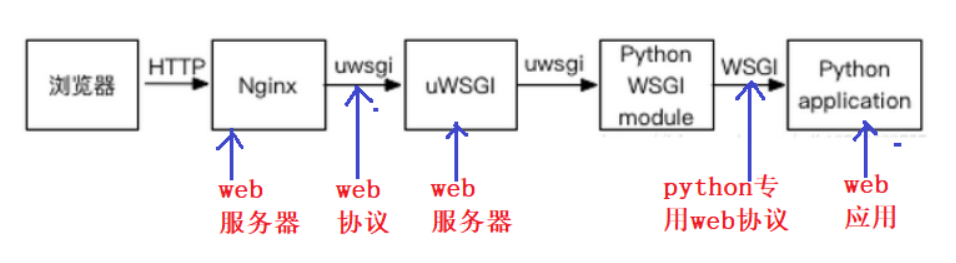
1.每个请求处理时间为0.5s?
2.当前配置QPS是多少?(每秒能处理的请求数量)
QPS就是160
1
2
3
2
3
- 在
uwsgi_conf/uwsgi.ini下新建这个文件
[root@linux-node1 /]# vim uwsgi_conf/uwsgi.ini
[uwsgi]
# 使用Nginx连接时使用,Django程序所在服务器地址和端口号
socket=127.0.0.1:8000
# 项目目录绝对路径
chdir=/teach/shiyanlou_project/syl
# 项目中wsgi.py文件的目录,相对于项目目录
wsgi-file=syl/wsgi.py
# 进程数(机器核数的1倍)
processes=4
# 线程数
threads=50
# uwsgi服务器的角色
master=True
# 存放进程编号的文件
pidfile=uwsgi.pid
# 日志文件
daemonize=uwsgi.log
# 指定依赖的虚拟环境
virtualenv=/root/.virtualenvs/syl
1
2
3
4
5
6
7
8
9
10
11
12
13
14
15
16
17
18
19
20
2
3
4
5
6
7
8
9
10
11
12
13
14
15
16
17
18
19
20
# 2.3 使用uwsgi启动django:一定要在这个项目目录中
测试命令,和我们下面没有任何关系
'''3. 使用uwsgi启动django:一定要在这个项目目录中'''
[root@linux-node1 /]# uwsgi --http 192.168.56.100:6666 --file syl/wsgi.py --static-map=/static=static
访问项目:http://192.168.56.11
1
2
3
2
3
# 3.安装配置nginx
# 3.1 安装nginx
[root@linux-node1 /]# sudo apt update # 更新apt
[root@linux-node1 /]# sudo apt install nginx # 安装nginx
[root@linux-node1 /]# sudo systemctl status nginx # 查看nginx状态
1
2
3
2
3
# 3.2 配置nginx+uwsgi启动
- 在
/etc/nginx/conf.d/文件夹下新建任意名字 xxx.conf即可,写入的内容是官方给的
# /etc/nginx/conf.d/django.conf
server {
listen 8888;
server_name 192.168.56.100;
# /teach/shiyanlou_project/syl/static/admin/css/base.css
# http://192.168.56.100/static/admin/css/base.css
location /static {
alias /teach/shiyanlou_project/syl/static;
}
location / {
include uwsgi_params;
uwsgi_pass 127.0.0.1:8000;
uwsgi_ignore_client_abort on;
}
}
1
2
3
4
5
6
7
8
9
10
11
12
13
14
15
16
2
3
4
5
6
7
8
9
10
11
12
13
14
15
16
# 3.3 /etc/nginx/nginx.confnginx主配置文件解读(不用变)
user www-data;
worker_processes auto;
pid /run/nginx.pid;
include /etc/nginx/modules-enabled/*.conf;
events {
worker_connections 768; # 链接数量
}
http {
sendfile on;
tcp_nopush on;
tcp_nodelay on;
keepalive_timeout 65;
types_hash_max_size 2048;
access_log /var/log/nginx/access.log; # 1.客户浏览器访问nginx服务记录(客户户端访问异常时可以查看)
error_log /var/log/nginx/error.log; # 2.nginx错误日志(nginx启动时报错的日志)
include /etc/nginx/conf.d/*.conf; # 3.nginx扩展配置文件
include /etc/nginx/sites-enabled/*;
}
1
2
3
4
5
6
7
8
9
10
11
12
13
14
15
16
17
18
19
20
21
2
3
4
5
6
7
8
9
10
11
12
13
14
15
16
17
18
19
20
21
# 4. uwsgi和nginx 启动、关闭、查看日志
'''1.启动并查看nginx日志'''
[root@linux-node1 demo2]# systemctl restart nginx # 开启nginx
root@dev:uwsgi_conf# tail -f /var/log/nginx/access.log # 查看nginx接入日志
root@dev:uwsgi_conf# tail -f /var/log/nginx/error.log # 查看nginx错误日志
'''2.启动并查看uwsgi日志'''
root@dev:uwsgi_conf# cd /teach/shiyanlou_project/uwsgi_conf # 进入实验楼目录
[root@linux-node1 demo2]# uwsgi --ini uwsgi.ini # 启动uwsgi的django项目
# http://192.168.56.100:8888/ 访问项目
[root@linux-node1 demo2]# uwsgi --stop uwsgi.pid # 关闭uwsgi
[root@dev:uwsgi_conf# tail -f uwsgi.log # 查看uwsgi日志
1
2
3
4
5
6
7
8
9
10
11
2
3
4
5
6
7
8
9
10
11
(syl) root@dev:uwsgi_conf# ps -ef|grep uwsgi # 查看uwsgi服务是否启动
root 92328 89266 0 14:37 pts/1 00:00:00 grep --color=auto uwsgi
(syl) root@dev:uwsgi_conf# netstat -anptu | grep 8888 # 查看8888端口被哪一个程序占用
1
2
3
2
3
上次更新: 2024/3/13 15:35:10
