 04.JWT安装配置
04.JWT安装配置
1.登录接口
2.刷新接口
3.自定义返回格式
1
2
3
2
3
- 可用地方
'''第一:提供三个视图函数'''
# obtain_jwt_token = ObtainJSONWebToken.as_view() # 获取token
# refresh_jwt_token = RefreshJSONWebToken.as_view() # 刷新token
# verify_jwt_token = VerifyJSONWebToken.as_view() # 修改token
'''第二:jwt_response_payload_handler可以重写返回'''
1
2
3
4
5
2
3
4
5
# 1.JWT安装配置
# 1.1 安装JWT
pip install djangorestframework-jwt==1.11.0
1
# 1.2 syl/settings.py配置jwt载荷中的有效期设置
# jwt载荷中的有效期设置
JWT_AUTH = {
# 1.token前缀:headers中 Authorization 值的前缀
'JWT_AUTH_HEADER_PREFIX': 'JWT',
# 2.token有效期:一天有效
'JWT_EXPIRATION_DELTA': datetime.timedelta(days=1),
# 3.刷新token:允许使用旧的token换新token,接口对接需要设置为true
'JWT_ALLOW_REFRESH': True,
# 4.token有效期:token在24小时内过期, 可续期token
'JWT_REFRESH_EXPIRATION_DELTA': datetime.timedelta(hours=24),
# 5.自定义JWT载荷信息:自定义返回格式,需要手工创建
'JWT_RESPONSE_PAYLOAD_HANDLER': 'user.utils.jwt_response_payload_handler',
}
1
2
3
4
5
6
7
8
9
10
11
12
13
14
2
3
4
5
6
7
8
9
10
11
12
13
14
# 1.3 syl/settings.pyJWT结合DRF进行认证权限配置
# 在DRF配置文件中开启认证和权限
REST_FRAMEWORK = {
...
# 用户登陆认证方式
'DEFAULT_AUTHENTICATION_CLASSES': [
'rest_framework_jwt.authentication.JSONWebTokenAuthentication', # 在DRF中配置JWT认证
# 'rest_framework.authentication.SessionAuthentication', # 使用session时的认证器
# 'rest_framework.authentication.BasicAuthentication' # 提交表单时的认证器
],
# 权限配置, 顺序靠上的严格
'DEFAULT_PERMISSION_CLASSES': [
# 'rest_framework.permissions.IsAdminUser', # 管理员可以访问
'rest_framework.permissions.IsAuthenticated', # 全局配置只有认证用户可以访问接口
# 'rest_framework.permissions.IsAuthenticatedOrReadOnly', # 认证用户可以访问, 否则只能读取
# 'rest_framework.permissions.AllowAny', # 所有用户都可以访问
],
...
}
1
2
3
4
5
6
7
8
9
10
11
12
13
14
15
16
17
18
2
3
4
5
6
7
8
9
10
11
12
13
14
15
16
17
18
# 1.4 user/urls.py增加获取token接口和刷新token接口
from django.urls import include, path
from rest_framework.authtoken.views import obtain_auth_token
from user import views
from rest_framework.routers import SimpleRouter, DefaultRouter
from rest_framework_jwt.views import obtain_jwt_token, refresh_jwt_token
# 自动生成路由方法, 必须使用视图集
# router = SimpleRouter() # 没有根路由 /user/ 无法识别
router = DefaultRouter() # 有根路由
router.register(r'user', views.UserViewSet)
urlpatterns = [
path('index/', views.index), # 函数视图
path('login/', obtain_jwt_token), # 获取token,登录视图
path('refresh/', refresh_jwt_token), # 刷新token
path('api-auth/', include('rest_framework.urls', namespace='rest_framework')), # 认证地址
]
urlpatterns += router.urls # 模块地址
# print(router.urls)
# obtain_jwt_token = ObtainJSONWebToken.as_view() # 获取token
# refresh_jwt_token = RefreshJSONWebToken.as_view() # 刷新token
# verify_jwt_token = VerifyJSONWebToken.as_view() # 修改token
1
2
3
4
5
6
7
8
9
10
11
12
13
14
15
16
17
18
19
20
21
22
23
24
25
2
3
4
5
6
7
8
9
10
11
12
13
14
15
16
17
18
19
20
21
22
23
24
25
# 1.5 在user/utils.py中从写jwt_response_payload_handler
def jwt_response_payload_handler(token, user=None, request=None, role=None):
"""
自定义jwt认证成功返回数据
:token 返回的jwt
:user 当前登录的用户信息[对象]
:request 当前本次客户端提交过来的数据
:role 角色
"""
if user.first_name:
name = user.first_name
else:
name = user.username
return {
'authenticated': 'true',
'id': user.id,
"role": role,
'name': name,
'username': user.username,
'email': user.email,
'token': token,
}
1
2
3
4
5
6
7
8
9
10
11
12
13
14
15
16
17
18
19
20
21
2
3
4
5
6
7
8
9
10
11
12
13
14
15
16
17
18
19
20
21
# 2.postman测试接口
# 2.1 测试登录接口,获取token
http://192.168.56.100:8888/user/login/
1

'''自定义认证和权限优先级更高,可以覆盖settings.py中的 '''
# 自定义权限类
permission_classes = (MyPermission,)
# 自定义认证类, 自定义会覆盖全局配置
authentication_classes = (JSONWebTokenAuthentication,)
1
2
3
4
5
2
3
4
5
# 2.2 使用获得的token获取所有用户信息
http://192.168.56.100:8888/user/user/
1
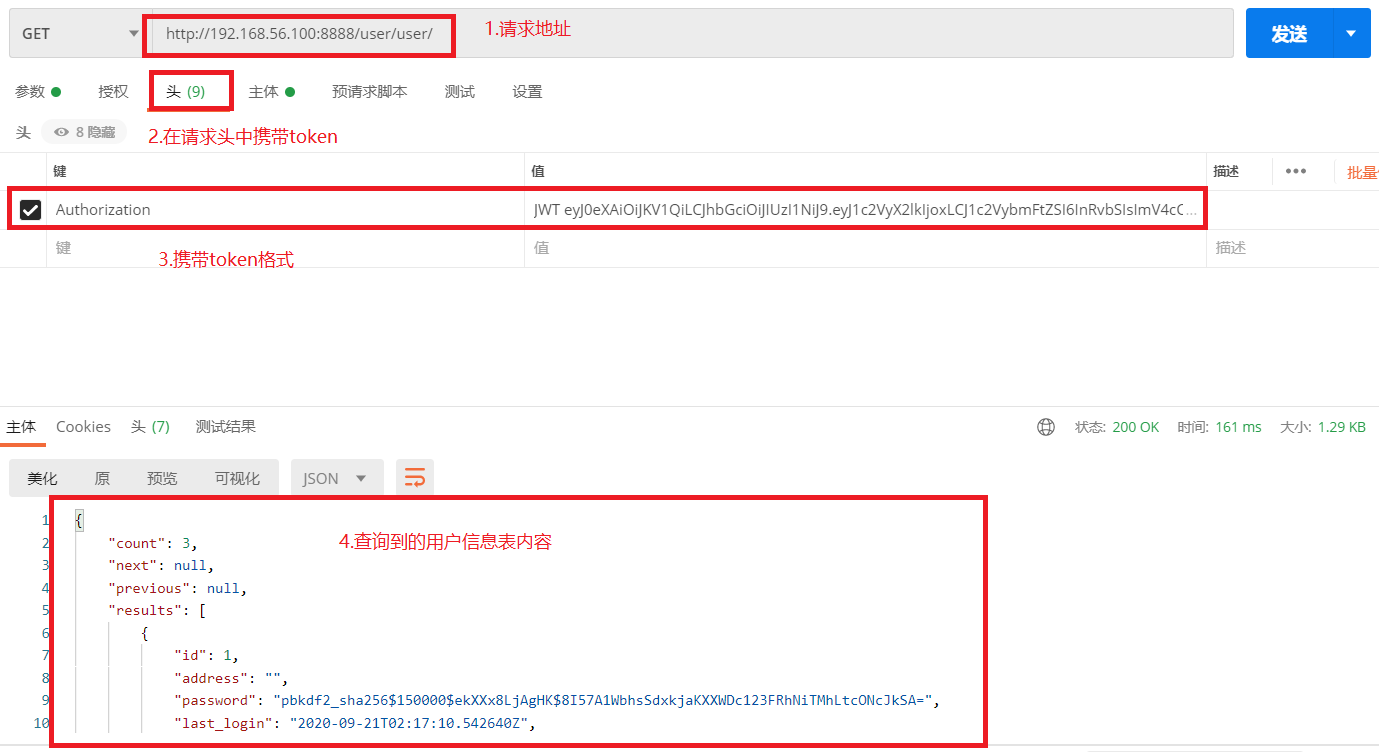
# 3.源码分析
class JSONWebTokenAPIView(APIView):
"""
Base API View that various JWT interactions inherit from.
"""
permission_classes = ()
authentication_classes = ()
def get_serializer_context(self):
"""
Extra context provided to the serializer class.
"""
return {
'request': self.request,
'view': self,
}
def get_serializer_class(self):
"""
Return the class to use for the serializer.
Defaults to using `self.serializer_class`.
You may want to override this if you need to provide different
serializations depending on the incoming request.
(Eg. admins get full serialization, others get basic serialization)
"""
assert self.serializer_class is not None, (
"'%s' should either include a `serializer_class` attribute, "
"or override the `get_serializer_class()` method."
% self.__class__.__name__)
return self.serializer_class
def get_serializer(self, *args, **kwargs):
"""
Return the serializer instance that should be used for validating and
deserializing input, and for serializing output.
"""
serializer_class = self.get_serializer_class()
kwargs['context'] = self.get_serializer_context()
return serializer_class(*args, **kwargs)
def post(self, request, *args, **kwargs):
serializer = self.get_serializer(data=request.data)
if serializer.is_valid():
user = serializer.object.get('user') or request.user # User表对象
token = serializer.object.get('token') # 获取到生成的token
response_data = jwt_response_payload_handler(token, user, request)
response = Response(response_data)
if api_settings.JWT_AUTH_COOKIE:
expiration = (datetime.utcnow() +
api_settings.JWT_EXPIRATION_DELTA)
response.set_cookie(api_settings.JWT_AUTH_COOKIE,
token,
expires=expiration,
httponly=True)
return response
return Response(serializer.errors, status=status.HTTP_400_BAD_REQUEST)
1
2
3
4
5
6
7
8
9
10
11
12
13
14
15
16
17
18
19
20
21
22
23
24
25
26
27
28
29
30
31
32
33
34
35
36
37
38
39
40
41
42
43
44
45
46
47
48
49
50
51
52
53
54
55
56
57
2
3
4
5
6
7
8
9
10
11
12
13
14
15
16
17
18
19
20
21
22
23
24
25
26
27
28
29
30
31
32
33
34
35
36
37
38
39
40
41
42
43
44
45
46
47
48
49
50
51
52
53
54
55
56
57
上次更新: 2024/3/13 15:35:10
