 23.python使用ES
23.python使用ES
# 01.安装连接
python ES客户端:https://elasticsearch-py.readthedocs.io/
elasticsearch官方文档:https://www.elastic.co/guide/en/elasticsearch/reference/7.10/nested.html
# 1.1 安装elasticsearch客户端
# pip install elasticsearch
1
# 1.2 创建索引
from elasticsearch import Elasticsearch
# 1.连接ES
es = Elasticsearch(["192.168.56.66:9200",])
# 2.创建索引
es.indices.create(index='python_es01',ignore=400) # 注意:ignore可以忽略异常
# 3.删除索引
es.indices.delete(index='python_es01', ignore=[400, 404])
1
2
3
4
5
6
7
8
9
2
3
4
5
6
7
8
9
- 若需验证
# es = Elasticsearch(['192.168.56.66:9200'], http_auth=('xiao', '123456'), timeout=3600)
1
- 然后在dev-tools中查看操作结果
GET /python_es01
# 1.3 插入数据
from elasticsearch import Elasticsearch
from datetime import datetime
es = Elasticsearch(["192.168.56.66:9200",])
# 其中index表示插入的索引,doc_type表示数据类型,id表示主键,body表示要插入索引的内容
# 注意:因为elasticsearch中的数据格式为json,所以python中提供的数据类型为dict
es.index(index="my-index", doc_type="test-type", id=1, body={"any": "data01", "timestamp": datetime.now()})
1
2
3
4
5
6
7
8
2
3
4
5
6
7
8
- 在dev-tools中操作
get /my-index/test-type/1
# 1.4 查询数据
# 1.4.1 法1:使用id查询
from elasticsearch import Elasticsearch
es = Elasticsearch(["192.168.56.66:9200",])
result = es.get(index="my-index",doc_type="test-type",id="1")
print(result)
1
2
3
4
5
2
3
4
5
# 1.4.2 法2:使用DevTools中方法进行查询
from elasticsearch import Elasticsearch
es = Elasticsearch(["192.168.56.66:9200",])
body={
"query":{
"match_all": {}
}
}
result2 = es.search(index="my-index",doc_type="test-type",body=body)
print(result2)
1
2
3
4
5
6
7
8
9
10
11
2
3
4
5
6
7
8
9
10
11
- 查询结果
{
"_index": "my-index",
"_type": "test-type",
"_id": "1",
"_version": 1,
"_seq_no": 0,
"_primary_term": 1,
"found": true,
"_source": {
"any": "data01",
"timestamp": "2021-02-03T11:00:33.396408"
}
}
1
2
3
4
5
6
7
8
9
10
11
12
13
2
3
4
5
6
7
8
9
10
11
12
13
# 1.5 删除数据
等同于:DELETE /my-index/test-type/1
from elasticsearch import Elasticsearch
es = Elasticsearch(["192.168.56.66:9200",])
result = es.delete(index="my-index",doc_type="test-type",id=1)
print(result)
1
2
3
4
5
2
3
4
5
# 02.创建mapping
# 2.1 什么是mapping
- mapping 在中的作用就是约束,数据类型声明
- 它类似于静态语言中的数据类型声明,比如声明一个字段为
String, 以后这个变量都只能存储String类型的数据。 - 同样的, 一个
number类型的mapping 字段只能存储number类型的数据。
# 2.2 自动创建mapping
# 2.2.1 自动创建数据
put /goods/fruit/1
{
"name":"xiangjiao",
"describe":"haochi tian",
"price":40,
"producer":"feilvbin",
"tags":["xiangjiao","haochi"]
}
1
2
3
4
5
6
7
8
2
3
4
5
6
7
8
# 2.2.2 查看mapping映射
GET /goods/_mapping
{
"goods" : {
"mappings" : {
"properties" : {
"describe" : {
"type" : "text",
"fields" : {
"keyword" : {
"type" : "keyword",
"ignore_above" : 256
}
}
},
"name" : {
"type" : "text",
"fields" : {
"keyword" : {
"type" : "keyword",
"ignore_above" : 256
}
}
},
"price" : {
"type" : "long"
},
"producer" : {
"type" : "text",
"fields" : {
"keyword" : {
"type" : "keyword",
"ignore_above" : 256
}
}
},
"tags" : {
"type" : "text",
"fields" : {
"keyword" : {
"type" : "keyword",
"ignore_above" : 256
}
}
}
}
}
}
}
1
2
3
4
5
6
7
8
9
10
11
12
13
14
15
16
17
18
19
20
21
22
23
24
25
26
27
28
29
30
31
32
33
34
35
36
37
38
39
40
41
42
43
44
45
46
47
2
3
4
5
6
7
8
9
10
11
12
13
14
15
16
17
18
19
20
21
22
23
24
25
26
27
28
29
30
31
32
33
34
35
36
37
38
39
40
41
42
43
44
45
46
47
# 2.3 mapping说明
http://www.ruanyifeng.com/blog/2017/08/elasticsearch.html
# 2.3.1 mapping分词器
analyzer是字段文本的分词器search_analyzer是搜索词的分词器ik_max_word分词器是插件ik提供的,可以对文本进行最大数量的分词
# 2.3.2 域类型
- 字符串:
text,keywordtext:当一个字段需要用于全文搜索(会被分词)keyword:当一个字段需要按照精确值进行过滤、排序、聚合等操作时, 就应该使用keyword类型
- 整数 :
byte,short,integer,longbyte 有符号的8位整数, 范围: [-128 ~ 127]
short 有符号的16位整数, 范围: [-32768 ~ 32767]
integer 有符号的32位整数, 范围: [$-2^{31}$ ~ $2^{31}$-1]
long 有符号的32位整数, 范围: [$-2^{63}$ ~ $2^{63}$-1]
- 浮点数:
float,doublefloat 32位单精度浮点数
double 64位双精度浮点数
- 布尔型:
boolean真值: true, "true", "on", "yes", "1"...
假值: false, "false", "off", "no", "0", ""(空字符串), 0.0, 0
- 日期:
date
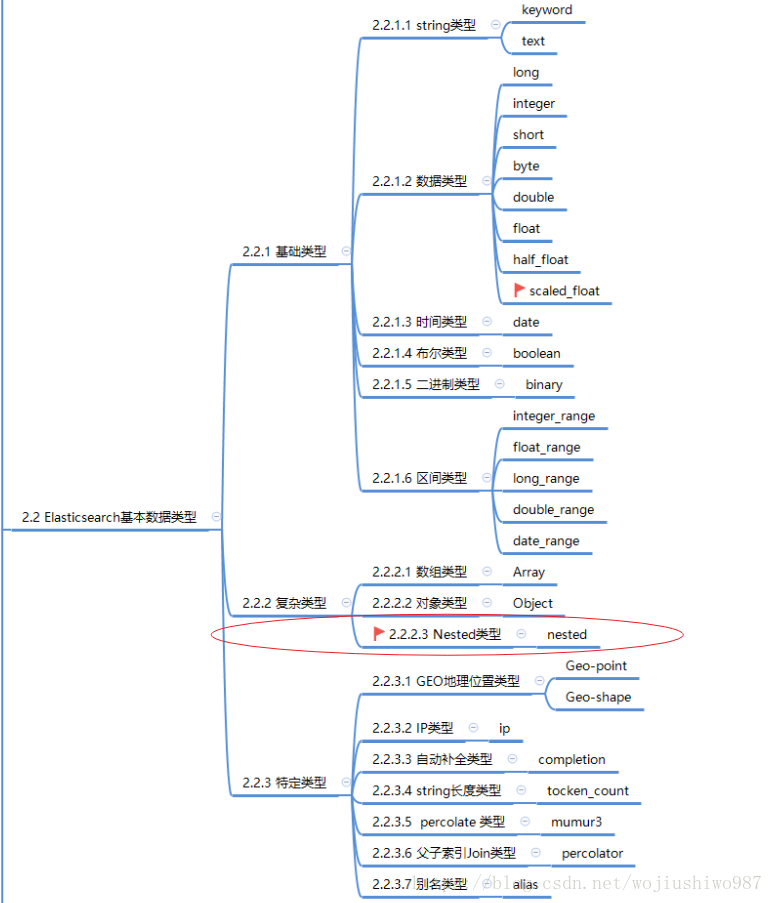
# 04.手动创建mapping
| ID | 书名 | 作者 | 价格 | 描述 | 出版时间 |
|---|---|---|---|---|---|
| id | name | author | price | desc | pub_date |
| 1 | 三国演义 | 罗贯中 | 88 | 三国争雄 | 2014-9-12 |
| 2 | 水浒传 | 施耐庵 | 106 | 宋江梁山起义 | 2018-01-27 |
| 3 | 西游记 | 吴承恩 | 206 | 唐僧师徒四人 | 2020-10-10 |
| 4 | 红楼梦 | 曹雪芹 | 88 | 石头记 | 2021–09-18 |
# -*- coding: utf-8 -*-
from elasticsearch import Elasticsearch
es = Elasticsearch(["192.168.56.66:9200",])
mappings = {
"mappings": {
"properties": {
"name": {
"type": "text",
"analyzer": "ik_max_word",
"search_analyzer": "ik_max_word"
},
"author": {
"type": "text",
"analyzer": "ik_max_word",
"search_analyzer": "ik_max_word"
},
"price": {
"type": "long",
},
"desc": {
"type": "text",
"analyzer": "ik_max_word",
"search_analyzer": "ik_max_word"
},
"pub_date": {
"type": "text",
"analyzer": "ik_max_word",
"search_analyzer": "ik_max_word"
},
}
}
}
res = es.indices.create(index = 'books',body =mappings)
print(res)
1
2
3
4
5
6
7
8
9
10
11
12
13
14
15
16
17
18
19
20
21
22
23
24
25
26
27
28
29
30
31
32
33
34
35
2
3
4
5
6
7
8
9
10
11
12
13
14
15
16
17
18
19
20
21
22
23
24
25
26
27
28
29
30
31
32
33
34
35
- 在浏览器管理页面,查询mappings创建结果
GET /books/_mapping
# 04.添加数据
# 4.1 for循环添加数据
| D | 书名 | 作者 | 价格 | 描述 | 出版时间 |
|---|---|---|---|---|---|
| id | name | author | price | desc | pub_date |
| 1 | 三国演义 | 罗贯中 | 88 | 三国争雄 | 2014-09-12 |
| 2 | 水浒传 | 施耐庵 | 106 | 宋江梁山起义 | 2018-01-27 |
from elasticsearch import Elasticsearch
es = Elasticsearch('192.168.56.66:9200')
list = [
{
"name": "三国演义",
"author": "罗贯中",
"price": 88,
"desc": "三国争雄",
"pub_date": "2014-09-12"
},
{
"name": "水浒传",
"author": "施耐庵",
"price": 106,
"desc": "宋江梁山起义",
"pub_date": "2018-01-27"
}
]
for item in list:
res = es.index(index='books', body=item)
print(res['created'])
1
2
3
4
5
6
7
8
9
10
11
12
13
14
15
16
17
18
19
20
21
22
2
3
4
5
6
7
8
9
10
11
12
13
14
15
16
17
18
19
20
21
22
# 4.2 bulk批量添加数据
| ID | 书名 | 作者 | 价格 | 描述 | 出版时间 |
|---|---|---|---|---|---|
| id | name | author | price | desc | pub_date |
| 3 | 西游记 | 吴承恩 | 206 | 唐僧师徒四人 | 2020-10-10 |
| 4 | 红楼梦 | 曹雪芹 | 88 | 石头记 | 2021–09-18 |
# -*- coding: utf-8 -*-
from elasticsearch import Elasticsearch
from elasticsearch.helpers import bulk
es = Elasticsearch(["192.168.56.66:9200",])
list = [
{
"name": "西游记",
"author": "吴承恩",
"price": 206,
"desc": "唐僧师徒四人",
"pub_date": "2020-10-10"
},
{
"name": "红楼梦",
"author": "曹雪芹",
"price": 88,
"desc": "石头记",
"pub_date": "2021–09-18"
}
]
ACTIONS = []
i = 10
for line in list:
action = {
"_index": 'books',
"_id": i, # _id 也可以默认生成,不赋值
"_source": {
"name": line['name'],
"author": line['author'],
"price": line['price'],
"desc": line['desc'],
"pub_date": line['pub_date']}
}
i += 1
ACTIONS.append(action)
# 批量处理
success, _ = bulk(es, ACTIONS, index='books', raise_on_error=True)
print('Performed %d actions' % success)
1
2
3
4
5
6
7
8
9
10
11
12
13
14
15
16
17
18
19
20
21
22
23
24
25
26
27
28
29
30
31
32
33
34
35
36
37
38
39
40
2
3
4
5
6
7
8
9
10
11
12
13
14
15
16
17
18
19
20
21
22
23
24
25
26
27
28
29
30
31
32
33
34
35
36
37
38
39
40
# 05.查询所有数据
# 5.1 查询所有数据
# 5.1.1 查询所有数据
from elasticsearch import Elasticsearch
es = Elasticsearch(["192.168.56.66:9200",])
result = es.search(index="es_test",)
print((result))
1
2
3
4
5
2
3
4
5
# 5.1.2 根据body查询所有数据
from elasticsearch import Elasticsearch
es = Elasticsearch(["192.168.56.66:9200",])
body = {
"query":{
"match_all":{}
}
}
result = es.search(index="es_test",body=body)
print(result)
1
2
3
4
5
6
7
8
9
10
2
3
4
5
6
7
8
9
10
# 5.2 查询结果
{
"took": 0,
"timed_out": false,
"_shards": {
"total": 1,
"successful": 1,
"skipped": 0,
"failed": 0
},
"hits": {
"total": {
"value": 4,
"relation": "eq"
},
"max_score": 1.0,
"hits": [{
"_index": "books",
"_type": "_doc",
"_id": "Vac9bXcBpdA8au-rDwE0",
"_score": 1.0,
"_source": {
"name": "水浒传",
"author": "施耐庵",
"price": 106,
"desc": "宋江梁山起义",
"pub_date": "2018-01-27"
}
}, {
"_index": "books",
"_type": "_doc",
"_id": "10",
"_score": 1.0,
"_source": {
"name": "西游记",
"author": "吴承恩",
"price": 206,
"desc": "唐僧师徒四人",
"pub_date": "2020-10-10"
}
}, {
"_index": "books",
"_type": "_doc",
"_id": "11",
"_score": 1.0,
"_source": {
"name": "红楼梦",
"author": "曹雪芹",
"price": 88,
"desc": "石头记",
"pub_date": "2021–09-18"
}
}, {
"_index": "books",
"_type": "_doc",
"_id": "VqdJbXcBpdA8au-r0AHI",
"_score": 1.0,
"_source": {
"name": "三国演义",
"author": "罗贯中",
"price": 88,
"desc": "三国争雄",
"pub_date": "2014-09-12"
}
}]
}
}
1
2
3
4
5
6
7
8
9
10
11
12
13
14
15
16
17
18
19
20
21
22
23
24
25
26
27
28
29
30
31
32
33
34
35
36
37
38
39
40
41
42
43
44
45
46
47
48
49
50
51
52
53
54
55
56
57
58
59
60
61
62
63
64
65
66
2
3
4
5
6
7
8
9
10
11
12
13
14
15
16
17
18
19
20
21
22
23
24
25
26
27
28
29
30
31
32
33
34
35
36
37
38
39
40
41
42
43
44
45
46
47
48
49
50
51
52
53
54
55
56
57
58
59
60
61
62
63
64
65
66
# 06.term和terms模糊查询
- term是代表完全匹配,即不进行分词器分析,文档中必须包含整个搜索的词汇
- terms与term区别是可以按照多个“关键字” 过滤
# 6.1 term
查找 title 字段中包含:"电视"关键字的内容- term是代表完全匹配,即不进行分词器分析,文档中必须包含整个搜索的词汇
from elasticsearch import Elasticsearch
es = Elasticsearch(["192.168.56.66:9200",])
body = {
"query":{
"term": {
"name": {
"value": "三国" # 查找 title 字段中包含:"三国"关键字的内容
}
}
}
}
result = es.search(index="books",body=body)
print(result)
1
2
3
4
5
6
7
8
9
10
11
12
13
14
2
3
4
5
6
7
8
9
10
11
12
13
14
# 6.2 terms
查找name字段包含:"三国"或者"红楼"关键字
from elasticsearch import Elasticsearch
es = Elasticsearch(["192.168.56.66:9200",])
body = {
"query":{
"terms": {
"name": [ # 查找name字段包含:"三国"或者"红楼"关键字
"三国",
"西游"
]
}
}
}
result = es.search(index="books",body=body)
print(result)
1
2
3
4
5
6
7
8
9
10
11
12
13
14
15
2
3
4
5
6
7
8
9
10
11
12
13
14
15
# 07.match和multi_match
- match:智能在一个字段匹配
- multi_match:多个字段同时匹配
- 作用:把搜索关键字
先分词在搜索- 比如"宝马多少马力"会被分词为"宝马 多少 马力", 所有有关"宝马 多少 马力", 那么所有包含这三个词中的一个或多个的文档就会被搜索出来。
# 7.1 match
from elasticsearch import Elasticsearch
es = Elasticsearch(["192.168.56.66:9200",])
body = {
"query":{
"match": {
"name": "三国"
}
}
}
result = es.search(index="books",body=body)
print(result)
1
2
3
4
5
6
7
8
9
10
11
12
2
3
4
5
6
7
8
9
10
11
12
# 7.2 multi_match
from elasticsearch import Elasticsearch
es = Elasticsearch(["192.168.56.66:9200",])
body = {
"query": {
"multi_match": {
"query": "吴承恩", #查询的内容为 吴承恩
"fields": ["name","author"] #查询 图书名称 或者 作者包含 吴承恩 关键字
}
}
}
result = es.search(index="books", body=body)
print(result)
1
2
3
4
5
6
7
8
9
10
11
12
13
2
3
4
5
6
7
8
9
10
11
12
13
# 08.ids根据多个id查询
from elasticsearch import Elasticsearch
es = Elasticsearch(["192.168.56.66:9200",])
body = {
"query": {
"ids": {
"values": [10,11] # 查询id为:10或者11的数据
}
}
}
result = es.search(index="books",body=body)
print(result)
1
2
3
4
5
6
7
8
9
10
11
12
2
3
4
5
6
7
8
9
10
11
12
# 09.复合查询bool
must:必须都满足条件
should:其中一个满足
must_not:必须都不满足
# 9.1 must
图书名称同时包含:"西游" 作者包含:"唐僧"
from elasticsearch import Elasticsearch
es = Elasticsearch(["192.168.56.66:9200",])
body = {
"query": {
"bool": {
"must": [
{ "term": { "name": { "value": "西游" } } },
{ "term": { "desc": { "value": "唐僧" } } }
]
}
}
}
result = es.search(index="books",body=body)
print(result)
1
2
3
4
5
6
7
8
9
10
11
12
13
14
15
16
2
3
4
5
6
7
8
9
10
11
12
13
14
15
16
# 9.2 should
- 图书名称 包含 “西游” 或者 描述中 包含 “石头记”
from elasticsearch import Elasticsearch
es = Elasticsearch(["192.168.56.66:9200",])
body = {
"query": {
"bool": {
"should": [
{ "term": { "name": { "value": "西游" } } },
{ "term": { "desc": { "value": "石头记" } } }
]
}
}
}
result = es.search(index="books",body=body)
print(result)
1
2
3
4
5
6
7
8
9
10
11
12
13
14
15
16
2
3
4
5
6
7
8
9
10
11
12
13
14
15
16
# 9.3 must_not
图书名称 不包含 “西游” 和 描述中 不包含 “石头记”得所有图书
from elasticsearch import Elasticsearch
es = Elasticsearch(["192.168.56.66:9200",])
body = {
"query": {
"bool": {
"must_not": [
{ "term": { "name": { "value": "西游" } } },
{ "term": { "desc": { "value": "石头记" } } }
]
}
}
}
result = es.search(index="books",body=body)
print(result)
1
2
3
4
5
6
7
8
9
10
11
12
13
14
15
16
2
3
4
5
6
7
8
9
10
11
12
13
14
15
16
# 10.分页
# 10.1 分页查询
from elasticsearch import Elasticsearch
es = Elasticsearch(["192.168.56.66:9200",])
body = {
"query": {
"match_all": {} #这里是查询的条件部分
},
"from": 0, #从第几条开始查
"size": 2 #一次查多少条数据
}
result = es.search(index="books",body=body)
print(result)
1
2
3
4
5
6
7
8
9
10
11
12
13
2
3
4
5
6
7
8
9
10
11
12
13
# 10.2 范围查询加分页
from elasticsearch import Elasticsearch
es = Elasticsearch(["192.168.56.66:9200",])
body = {
"query": {
"range": { # 查找图书价格在 10~100 之间的书籍
"price": {
"gte": 10,
"lte": 100
}
}
},
"from": 0,
"size": 10
}
result = es.search(index="books",body=body)
print(result)
1
2
3
4
5
6
7
8
9
10
11
12
13
14
15
16
17
2
3
4
5
6
7
8
9
10
11
12
13
14
15
16
17
# 11.前缀查询
# 11.前缀查询
from elasticsearch import Elasticsearch
es = Elasticsearch(["192.168.56.66:9200",])
body = {
"query": {
"prefix": {
"author": {
"value": "吴" # 查找图书作者 姓 吴
}
}
}
}
result = es.search(index="books",body=body)
print(result)
1
2
3
4
5
6
7
8
9
10
11
12
13
14
2
3
4
5
6
7
8
9
10
11
12
13
14
# 12.通配符查询
# 12.通配符查询
*无忌: 以无忌结尾的都要张*:以张开头的都要张*忌: 张无忌,张有忌,张1234忌都是我的菜
from elasticsearch import Elasticsearch
es = Elasticsearch(["192.168.56.66:9200",])
body = {
"query": {
"wildcard": { #使用通配符
"author": {
"value": "*承恩"
}
}
}
}
result = es.search(index="books",body=body)
print(result)
1
2
3
4
5
6
7
8
9
10
11
12
13
14
2
3
4
5
6
7
8
9
10
11
12
13
14
# 13.排序
# 13.排序
- Sort是数组,也可以同时对多个字段进行排序,
asc升序,desc降序
from elasticsearch import Elasticsearch
es = Elasticsearch(["192.168.56.66:9200",])
body = {
"query": {
"match_all": {}
},
"sort": [
{
"price": {
"order": "desc" # 查找所有图书,以 价格 降序
}
}
]
}
result = es.search(index="books",body=body)
print(result)
1
2
3
4
5
6
7
8
9
10
11
12
13
14
15
16
17
2
3
4
5
6
7
8
9
10
11
12
13
14
15
16
17
# 14.聚合函数
# 14.聚合函数
- 求最小值:min
- 求最大值:max
- 求平均值:avg
- 求和:sum
from elasticsearch import Elasticsearch
es = Elasticsearch(["192.168.56.66:9200",])
body = {
"query": {
"match_all": {}
},
"aggs": { #这里是聚合函数的意思
"价格最低书籍": { #自定义的字段名称
"min": { #求最小值
"field": "price" #要求那个字段的最小值
}
}
}
}
result = es.search(index="books",body=body)
print(result)
1
2
3
4
5
6
7
8
9
10
11
12
13
14
15
16
17
2
3
4
5
6
7
8
9
10
11
12
13
14
15
16
17
# 15.同时查询多条聚合函数
# 15.同时查询多条聚合函数
from elasticsearch import Elasticsearch
es = Elasticsearch(["192.168.56.66:9200",])
body = {
"query": {
"match_all": {}
},
"aggs": {
"图书总价格": {
"sum": {
"field": "price"
}
},
"图书平均价格":{
"avg": {
"field": "price"
}
}
}
}
result = es.search(index="books", body=body)
print(result)
1
2
3
4
5
6
7
8
9
10
11
12
13
14
15
16
17
18
19
20
21
22
2
3
4
5
6
7
8
9
10
11
12
13
14
15
16
17
18
19
20
21
22
# 16.过滤查询
# 16.过滤查询
# 查询_id属性:
result = es.search(index="person",doc_type="daxia",filter_path=["hits.hits._id"])
# 查询_source属性:
result = es.search(index="person",doc_type="daxia",filter_path=["hits.hits._source"])
# 默认全查:
result = es.search(index="person",doc_type="daxia",filter_path=["hits.hits._*"])
# 查询当前数据总数
result = es.count(index="person",doc_type="daxia")
1
2
3
4
5
6
7
8
9
10
11
2
3
4
5
6
7
8
9
10
11
# 17.删除
# 17.1 关键字删除
from elasticsearch import Elasticsearch
es = Elasticsearch(["192.168.56.66:9200",])
body = {
"query":{
"term": {
"school.name": "华山派"
}
}
}
result = es.delete_by_query(index="person",doc_type="daxia",body=body)
print(result)
1
2
3
4
5
6
7
8
9
10
11
12
2
3
4
5
6
7
8
9
10
11
12
# 17.2 年龄范围删除
from elasticsearch import Elasticsearch
es = Elasticsearch(["192.168.56.66:9200",])
body = {
"query": {
"range": {
"age": {
"lte": 20 #删除小于等于20岁的人
}
}
}
}
result = es.delete_by_query(index="person",doc_type="daxia",body=body)
print(result)
1
2
3
4
5
6
7
8
9
10
11
12
13
14
15
2
3
4
5
6
7
8
9
10
11
12
13
14
15
# 18.按条件更新
# 18.按条件更新
- 重点: 更新查询条件为年龄小于等于20岁的人,
- 其中script中为脚本语法(有坑,详细内容还未查询),修改多项内容,内容与内容之间用”;”号间隔
from elasticsearch import Elasticsearch
es = Elasticsearch(["192.168.56.66:9200",])
body = {
"script": {
"source": "ctx._source['age']=21;ctx._source['name']='renyy'"
},
"query": {
"range": {
"age": {
"lte": 20
}
}
}
}
result = es.update_by_query(index="person",doc_type="daxia",body=body)
print(result)
1
2
3
4
5
6
7
8
9
10
11
12
13
14
15
16
17
2
3
4
5
6
7
8
9
10
11
12
13
14
15
16
17
上次更新: 2024/3/20 16:09:51
