 04.Servlet入门
04.Servlet入门
# 01.创建Servlet
APITest1
├── pom.xml
├── src // 源代码和配置文件的根目录
│ ├── main // 主要的源代码和配置文件目录,用于生成项目的可执行文件或库
│ │ ├── java // Java源代码目录
│ │ │ └── org
│ │ │ └── example
│ │ │ ├── HelloServlet.java // 一个Servlet示例类,用于处理HTTP请求和响应
│ │ ├── resources // 资源文件目录,如配置文件、XML文件等
│ │ └── webapp // Web应用目录
│ │ └── WEB-INF // Web应用程序的配置目录
│ │ └── web.xml // Web应用程序的配置文件,定义了Servlet、过滤器和监听器等
│ └── test // 测试代码目录,包含单元测试和集成测试的代码
│ └── java
└── target // Maven构建生成的目录,包含了项目的可执行文件或库
├── apitest.war
1
2
3
4
5
6
7
8
9
10
11
12
13
14
15
16
17
18
2
3
4
5
6
7
8
9
10
11
12
13
14
15
16
17
18
# 1、创建项目
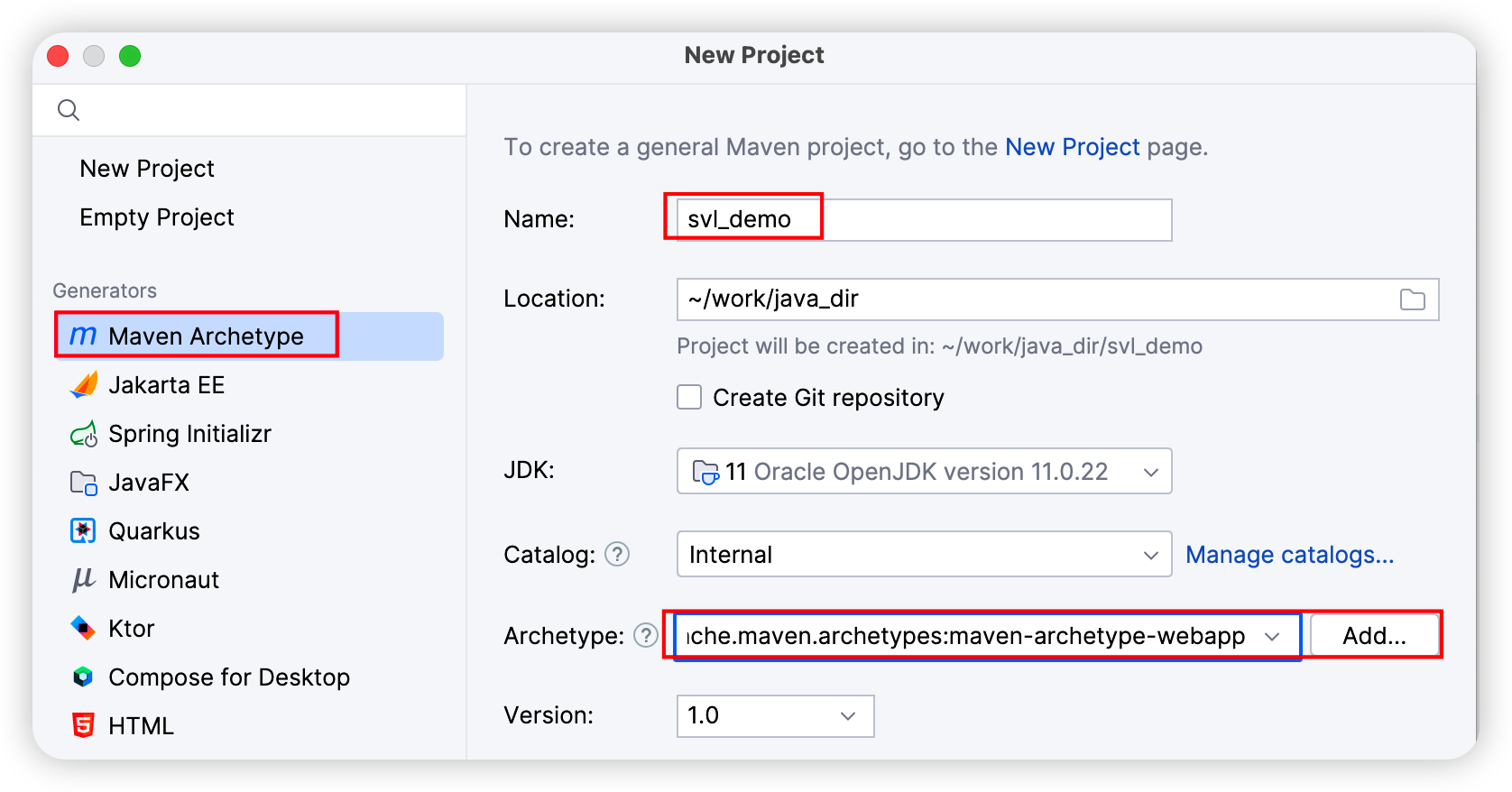
# 2、引入依赖
- 在maven的配置项文件pom.xml中,粘贴刚才的内容(需要先创建一个标签)
<dependencies>
<dependency>
<groupId>javax.servlet</groupId>
<artifactId>javax.servlet-api</artifactId>
<version>4.0.1</version>
<scope>provided</scope>
</dependency>
</dependencies>
1
2
3
4
5
6
7
8
2
3
4
5
6
7
8

注意:第一次引入依赖的时候可能需要等待一些时间(maven需要进行下载)
mvn clean install1
# 3、编写代码
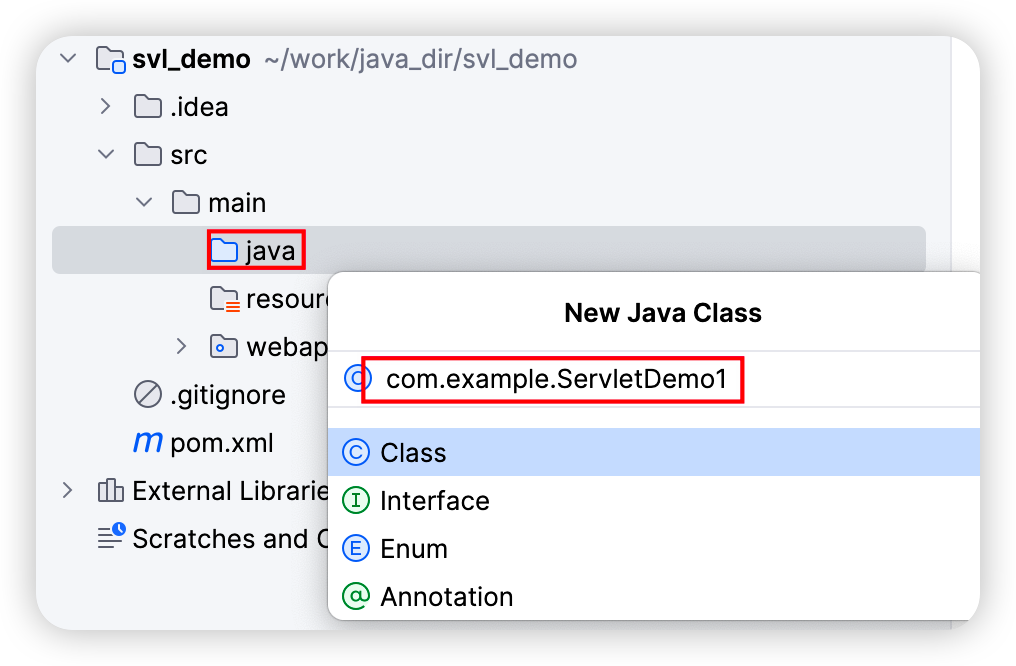
import javax.servlet.annotation.WebServlet;
import javax.servlet.http.HttpServlet;
import javax.servlet.http.HttpServletRequest;
import javax.servlet.http.HttpServletResponse;
import java.io.IOException;
@WebServlet("/hello") // 这个注解的作用是进行路由匹配
public class HelloServlet extends HttpServlet {
@Override
protected void doGet(HttpServletRequest req, HttpServletResponse resp) throws IOException {
System.out.println("hello world"); // 这是在tomcat的控制台中打印
resp.getWriter().write("hello world"); // 在对应的服务器上进行打印
}
}
1
2
3
4
5
6
7
8
9
10
11
12
13
14
2
3
4
5
6
7
8
9
10
11
12
13
14
# 4、Tomcat插件运行
- pom.xml添加Tomcat插件
<build>
<plugins>
<!--Tomcat插件 -->
<plugin>
<groupId>org.apache.tomcat.maven</groupId>
<artifactId>tomcat7-maven-plugin</artifactId>
<version>2.2</version>
<configuration>
<port>80</port>
<path>/</path>
</configuration>
</plugin>
</plugins>
</build>
1
2
3
4
5
6
7
8
9
10
11
12
13
14
15
16
2
3
4
5
6
7
8
9
10
11
12
13
14
15
16
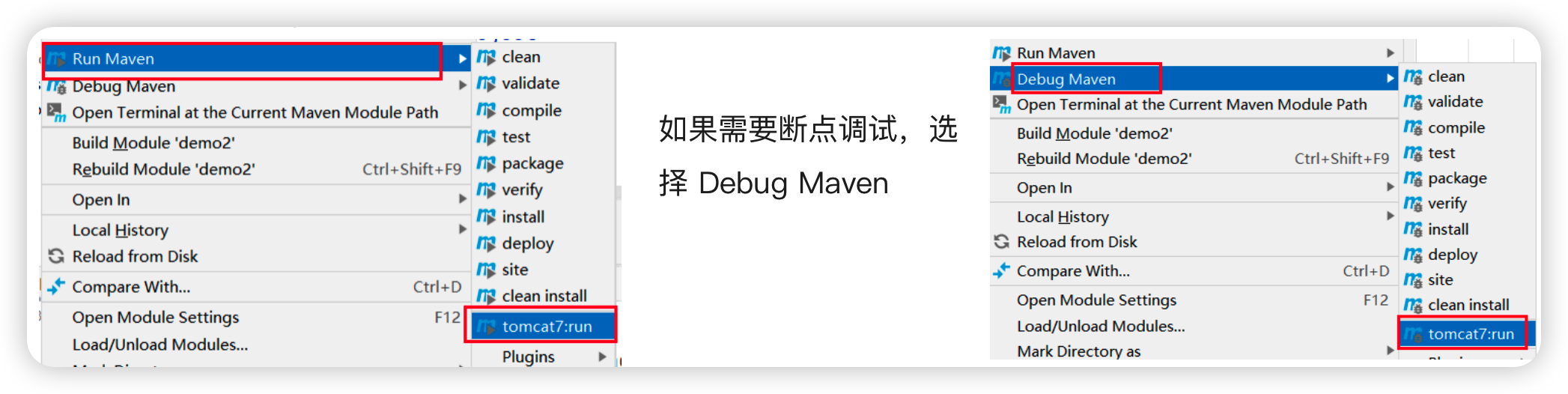
- http://localhost/hello
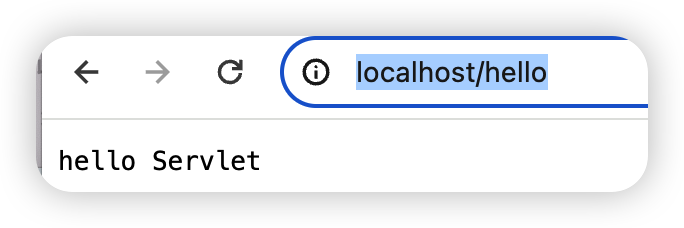
上次更新: 2025/2/19 16:42:39
