 03.请求
03.请求
# 01.获取GET请求
# 1.1 URL?参数
- http://127.0.0.1:8080/user/search?username=zhangsan&address=bj
package main
import (
"github.com/gin-gonic/gin"
"net/http"
)
func main() {
//Default返回一个默认的路由引擎
r := gin.Default()
r.GET("/user/search", func(c *gin.Context) {
username := c.DefaultQuery("username", "小王子")
//username := c.Query("username")
address := c.Query("address")
//输出json结果给调用方
c.JSON(http.StatusOK, gin.H{
"message": "ok",
"username": username,
"address": address,
})
})
r.Run()
}
1
2
3
4
5
6
7
8
9
10
11
12
13
14
15
16
17
18
19
20
21
22
2
3
4
5
6
7
8
9
10
11
12
13
14
15
16
17
18
19
20
21
22
# 1.2 url中path参数
- 可以通过Context的Param方法来获取API参数
- localhost:8000/xxx/zhangsan
package main
import (
"github.com/gin-gonic/gin"
"net/http"
"strings"
)
func main() {
r := gin.Default()
r.GET("/user/:name/*action", func(c *gin.Context) {
name := c.Param("name")
action := c.Param("action")
//截取/
action = strings.Trim(action, "/")
c.String(http.StatusOK, name+" blog: "+action)
})
//默认为监听8080端口
r.Run(":8000")
}
1
2
3
4
5
6
7
8
9
10
11
12
13
14
15
16
17
18
19
2
3
4
5
6
7
8
9
10
11
12
13
14
15
16
17
18
19
- http://127.0.0.1:8000/user/tom/v5blog.com
# 02.获取form参数
# 2.1 mian.go
package main
import (
"fmt"
"github.com/gin-gonic/gin"
"net/http"
)
func main() {
r := gin.Default()
r.POST("/form", func(c *gin.Context) {
types := c.DefaultPostForm("type", "post")
username := c.PostForm("username")
password := c.PostForm("userpassword")
// c.String(http.StatusOK, fmt.Sprintf("username:%s,password:%s,type:%s", username, password, types))
c.String(http.StatusOK, fmt.Sprintf("username:%s,password:%s,type:%s", username, password, types))
})
r.Run()
}
1
2
3
4
5
6
7
8
9
10
11
12
13
14
15
16
17
18
2
3
4
5
6
7
8
9
10
11
12
13
14
15
16
17
18
# 2.2 form.html
<!DOCTYPE html>
<html lang="en">
<head>
<meta charset="UTF-8">
<meta name="viewport" content="width=device-width, initial-scale=1.0">
<meta http-equiv="X-UA-Compatible" content="ie=edge">
<title>Document</title>
</head>
<body>
<form action="http://localhost:8080/form" method="post" action="application/x-www-form-urlencoded">
用户名:<input type="text" name="username" placeholder="请输入你的用户名"> <br>
密 码:<input type="password" name="userpassword" placeholder="请输入你的密码"> <br>
<input type="submit" value="提交">
</form>
</body>
</html>
1
2
3
4
5
6
7
8
9
10
11
12
13
14
15
16
2
3
4
5
6
7
8
9
10
11
12
13
14
15
16
# 2.3 演示效果

# 03.获取json参数
# 3.1 获取json参数
package main
import (
"encoding/json"
"github.com/gin-gonic/gin"
"net/http"
)
func main() {
//Default返回一个默认的路由引擎
r := gin.Default()
r.POST("/json", func(c *gin.Context) {
// 注意:下面为了举例子方便,暂时忽略了错误处理
b, _ := c.GetRawData() // 从c.Request.Body读取请求数据
// 定义map或结构体
var m map[string]interface{}
// 反序列化
_ = json.Unmarshal(b, &m)
c.JSON(http.StatusOK, m)
})
r.Run()
}
1
2
3
4
5
6
7
8
9
10
11
12
13
14
15
16
17
18
19
20
21
22
2
3
4
5
6
7
8
9
10
11
12
13
14
15
16
17
18
19
20
21
22
# 3.2 postman测试
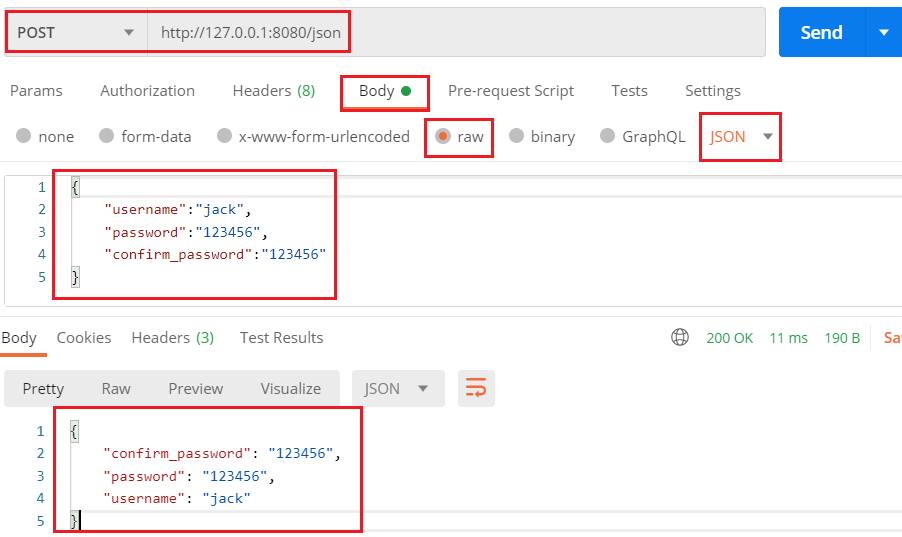
# 04.ShouldBind参数绑定
- 我们可以基于请求的
Content-Type识别请求数据类型并利用反射机制 - 自动提取请求中
QueryString、form表单、JSON、XML等参数到结构体中 - 下面的示例代码演示了
.ShouldBind()强大的功能 - 它能够基于请求自动提取
JSON、form表单和QueryString类型的数据,并把值绑定到指定的结构体对象。
package main
import (
"fmt"
"github.com/gin-gonic/gin"
"net/http"
)
// Binding from JSON
type Login struct {
User string `form:"user" json:"user" binding:"required"`
Password string `form:"password" json:"password" binding:"required"`
}
func main() {
router := gin.Default()
// 绑定JSON的示例 ({"user": "zhangsan", "password": "123456"})
router.POST("/loginJSON", func(c *gin.Context) {
var login Login
if err := c.ShouldBind(&login); err == nil {
fmt.Printf("login info:%#v\n", login)
c.JSON(http.StatusOK, gin.H{
"user": login.User,
"password": login.Password,
})
} else {
c.JSON(http.StatusBadRequest, gin.H{"error": err.Error()})
}
})
// 绑定form表单示例 (user=zhangsan&password=123456)
router.POST("/loginForm", func(c *gin.Context) {
var login Login
// ShouldBind()会根据请求的Content-Type自行选择绑定器
if err := c.ShouldBind(&login); err == nil {
c.JSON(http.StatusOK, gin.H{
"user": login.User,
"password": login.Password,
})
} else {
c.JSON(http.StatusBadRequest, gin.H{"error": err.Error()})
}
})
// 绑定QueryString示例 (/loginForm?user=zhangsan&password=123456)
router.GET("/loginForm", func(c *gin.Context) {
var login Login
// ShouldBind()会根据请求的Content-Type自行选择绑定器
if err := c.ShouldBind(&login); err == nil {
c.JSON(http.StatusOK, gin.H{
"user": login.User,
"password": login.Password,
})
} else {
c.JSON(http.StatusBadRequest, gin.H{"error": err.Error()})
}
})
// Listen and serve on 0.0.0.0:8080
router.Run(":8080")
}
1
2
3
4
5
6
7
8
9
10
11
12
13
14
15
16
17
18
19
20
21
22
23
24
25
26
27
28
29
30
31
32
33
34
35
36
37
38
39
40
41
42
43
44
45
46
47
48
49
50
51
52
53
54
55
56
57
58
59
60
61
62
63
2
3
4
5
6
7
8
9
10
11
12
13
14
15
16
17
18
19
20
21
22
23
24
25
26
27
28
29
30
31
32
33
34
35
36
37
38
39
40
41
42
43
44
45
46
47
48
49
50
51
52
53
54
55
56
57
58
59
60
61
62
63
# 05.获取单个文件
- multipart/form-data格式用于文件上传
- gin文件上传与原生的net/http方法类似,不同在于gin把原生的request封装到c.Request中
# 5.1 main.go
package main
import (
"github.com/gin-gonic/gin"
)
func main() {
r := gin.Default()
//限制上传最大尺寸
r.MaxMultipartMemory = 8 << 20
r.POST("/upload", func(c *gin.Context) {
file, err := c.FormFile("file")
if err != nil {
c.String(500, "上传图片出错")
}
// c.JSON(200, gin.H{"message": file.Header.Context})
c.SaveUploadedFile(file, file.Filename)
c.String(http.StatusOK, file.Filename)
})
r.Run()
}
1
2
3
4
5
6
7
8
9
10
11
12
13
14
15
16
17
18
19
20
2
3
4
5
6
7
8
9
10
11
12
13
14
15
16
17
18
19
20
# 5.2 upload.html
<!DOCTYPE html>
<html lang="en">
<head>
<meta charset="UTF-8">
<meta name="viewport" content="width=device-width, initial-scale=1.0">
<meta http-equiv="X-UA-Compatible" content="ie=edge">
<title>Document</title>
</head>
<body>
<form action="http://localhost:8080/upload" method="post" enctype="multipart/form-data">
上传文件:<input type="file" name="file" >
<input type="submit" value="提交">
</form>
</body>
</html>
1
2
3
4
5
6
7
8
9
10
11
12
13
14
15
2
3
4
5
6
7
8
9
10
11
12
13
14
15
# 5.3 上传特定文件
- 有的用户上传文件需要限制上传文件的类型以及上传文件的大小
- 但是gin框架暂时没有这些函数(也有可能是我没找到)
- 因此基于原生的函数写法自己写了一个可以限制大小以及文件类型的上传函数
package main
import (
"fmt"
"log"
"net/http"
"github.com/gin-gonic/gin"
)
func main() {
r := gin.Default()
r.POST("/upload", func(c *gin.Context) {
_, headers, err := c.Request.FormFile("file")
if err != nil {
log.Printf("Error when try to get file: %v", err)
}
//headers.Size 获取文件大小
if headers.Size > 1024*1024*2 {
fmt.Println("文件太大了")
return
}
//headers.Header.Get("Content-Type")获取上传文件的类型
if headers.Header.Get("Content-Type") != "image/png" {
fmt.Println("只允许上传png图片")
return
}
c.SaveUploadedFile(headers, "./video/"+headers.Filename)
c.String(http.StatusOK, headers.Filname)
})
r.Run()
}
1
2
3
4
5
6
7
8
9
10
11
12
13
14
15
16
17
18
19
20
21
22
23
24
25
26
27
28
29
30
2
3
4
5
6
7
8
9
10
11
12
13
14
15
16
17
18
19
20
21
22
23
24
25
26
27
28
29
30
# 06.获取多个文件
# 6.1 mian.go
package main
import (
"github.com/gin-gonic/gin"
"net/http"
"fmt"
)
// gin的helloWorld
func main() {
// 1.创建路由
// 默认使用了2个中间件Logger(), Recovery()
r := gin.Default()
// 限制表单上传大小 8MB,默认为32MB
r.MaxMultipartMemory = 8 << 20
r.POST("/upload", func(c *gin.Context) {
form, err := c.MultipartForm()
if err != nil {
c.String(http.StatusBadRequest, fmt.Sprintf("get err %s", err.Error()))
}
// 获取所有图片
files := form.File["files"]
// 遍历所有图片
for _, file := range files {
// 逐个存
if err := c.SaveUploadedFile(file, file.Filename); err != nil {
c.String(http.StatusBadRequest, fmt.Sprintf("upload err %s", err.Error()))
return
}
}
c.String(200, fmt.Sprintf("upload ok %d files", len(files)))
})
//默认端口号是8080
r.Run(":8000")
}
1
2
3
4
5
6
7
8
9
10
11
12
13
14
15
16
17
18
19
20
21
22
23
24
25
26
27
28
29
30
31
32
33
34
2
3
4
5
6
7
8
9
10
11
12
13
14
15
16
17
18
19
20
21
22
23
24
25
26
27
28
29
30
31
32
33
34
# 6.2 upload.html
<!DOCTYPE html>
<html lang="en">
<head>
<meta charset="UTF-8">
<meta name="viewport" content="width=device-width, initial-scale=1.0">
<meta http-equiv="X-UA-Compatible" content="ie=edge">
<title>Document</title>
</head>
<body>
<form action="http://localhost:8000/upload" method="post" enctype="multipart/form-data">
上传文件:<input type="file" name="files" multiple>
<input type="submit" value="提交">
</form>
</body>
</html>
1
2
3
4
5
6
7
8
9
10
11
12
13
14
15
2
3
4
5
6
7
8
9
10
11
12
13
14
15
上次更新: 2024/3/13 15:35:10
