 09.获取对应课程评论接口
09.获取对应课程评论接口
# 1.查询指定课程评论接口
# 1.1 course/urls.py中还是查询课程的路由
router.register(r'course', views.CourseViewSet)
1
# 1.2 course/serializers.py中添加评论相关查询
from goods.serializers import GoodsSerializer
class CourseDeepSerializer(CourseSerializer):
comment = CommentSerializer(many=True)
class CommentSerializer(serializers.ModelSerializer):
user = serializers.CharField(source='user.username')
to_user = serializers.SerializerMethodField(required=False)
class Meta:
model = Comment
fields = '__all__'
def get_to_user(self,row):
if row.to_user:
return row.to_user.username
return ''
1
2
3
4
5
6
7
8
9
10
11
12
13
14
15
16
2
3
4
5
6
7
8
9
10
11
12
13
14
15
16
# 2.测试获取评论接口
Http://192.168.56.100:8888/course/course/1/
1
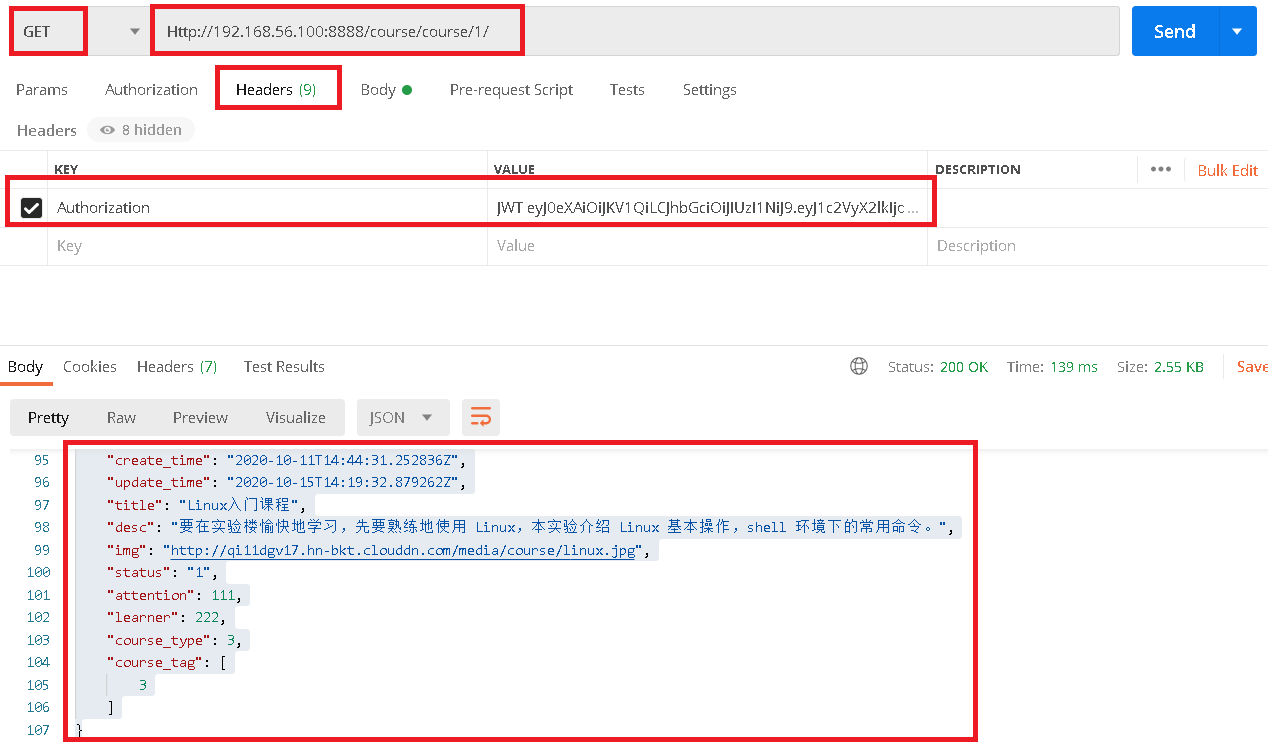
- 接口结果
{
"id": 1,
"goods_set": [
{
"id": 2,
"create_time": "2020-10-13T03:42:53.449302Z",
"update_time": "2020-10-13T03:42:53.449842Z",
"goods_type": "1",
"product_id": "1",
"title": "Linux课程体系",
"price": "55.00",
"channel_type": "1",
"period": 365,
"is_launched": true,
"course": 1
}
],
"comment": [
{
"id": 1,
"user": "tom",
"to_user": "zhangsan",
"create_time": "2020-11-04T10:41:25.656763Z",
"update_time": "2020-11-04T11:14:03.786135Z",
"content": "tom第一次评论",
"course": 1,
"fid": null
},
{
"id": 2,
"user": "zhangsan",
"to_user": "tom",
"create_time": "2020-11-04T11:15:49.188855Z",
"update_time": "2020-11-04T11:15:49.188898Z",
"content": "zhangsan评论tom",
"course": 1,
"fid": 1
},
{
"id": 3,
"user": "tom",
"to_user": "",
"create_time": "2020-11-04T12:25:15.105667Z",
"update_time": "2020-11-04T12:25:15.105946Z",
"content": "<p>11111</p>\n",
"course": 1,
"fid": null
}
],
"chapters": [
{
"id": 1,
"sections": [
{
"id": 1,
"create_time": "2020-10-11T14:57:14.151331Z",
"update_time": "2020-10-11T14:57:14.151364Z",
"title": "Linux 系统简介",
"serial_num": 1,
"learn_time": 1,
"video": "http://qi11dgv17.hn-bkt.clouddn.com/media/videos/20201011/07.%E6%A3%80%E6%9F%A5%E7%94%A8%E6%88%B7%E5%90%8D%E6%98%AF%E5%90%A6%E4%BD%BF%E7%94%A8%E6%8E%A5%E5%8F%A3.mp4",
"seq_num": 1,
"chapters": 1
},
{
"id": 2,
"create_time": "2020-10-15T13:26:21.528687Z",
"update_time": "2020-10-15T14:20:33.813725Z",
"title": "七牛测试上传图片",
"serial_num": 2,
"learn_time": 1,
"video": "http://qi11dgv17.hn-bkt.clouddn.com/media/videos/20201015/linux.jpg",
"seq_num": 2,
"chapters": 1
},
{
"id": 3,
"create_time": "2020-10-15T13:46:48.629237Z",
"update_time": "2020-10-15T13:46:48.629319Z",
"title": "七牛视频上传",
"serial_num": 3,
"learn_time": 1,
"video": "http://qi11dgv17.hn-bkt.clouddn.com/media/videos/20201015/07.%E6%A3%80%E6%9F%A5%E7%94%A8%E6%88%B7%E5%90%8D%E6%98%AF%E5%90%A6%E4%BD%BF%E7%94%A8%E6%8E%A5%E5%8F%A3.mp4",
"seq_num": 1,
"chapters": 1
}
],
"create_time": "2020-10-11T14:56:34.585658Z",
"update_time": "2020-10-11T14:56:34.585689Z",
"title": "Linux 系统简介",
"serial_num": 1,
"course": 1
}
],
"create_time": "2020-10-11T14:44:31.252836Z",
"update_time": "2020-10-15T14:19:32.879262Z",
"title": "Linux入门课程",
"desc": "要在实验楼愉快地学习,先要熟练地使用 Linux,本实验介绍 Linux 基本操作,shell 环境下的常用命令。",
"img": "http://qi11dgv17.hn-bkt.clouddn.com/media/course/linux.jpg",
"status": "1",
"attention": 111,
"learner": 222,
"course_type": 3,
"course_tag": [
3
]
}
1
2
3
4
5
6
7
8
9
10
11
12
13
14
15
16
17
18
19
20
21
22
23
24
25
26
27
28
29
30
31
32
33
34
35
36
37
38
39
40
41
42
43
44
45
46
47
48
49
50
51
52
53
54
55
56
57
58
59
60
61
62
63
64
65
66
67
68
69
70
71
72
73
74
75
76
77
78
79
80
81
82
83
84
85
86
87
88
89
90
91
92
93
94
95
96
97
98
99
100
101
102
103
104
105
106
107
2
3
4
5
6
7
8
9
10
11
12
13
14
15
16
17
18
19
20
21
22
23
24
25
26
27
28
29
30
31
32
33
34
35
36
37
38
39
40
41
42
43
44
45
46
47
48
49
50
51
52
53
54
55
56
57
58
59
60
61
62
63
64
65
66
67
68
69
70
71
72
73
74
75
76
77
78
79
80
81
82
83
84
85
86
87
88
89
90
91
92
93
94
95
96
97
98
99
100
101
102
103
104
105
106
107
# 3.前端代码
src\components\course_show.vuesrc\components\common\comment.vue
上次更新: 2024/3/13 15:35:10
