 06.课程主页面三个接口开发
06.课程主页面三个接口开发
# 0.课程主页面接口对应页面效果

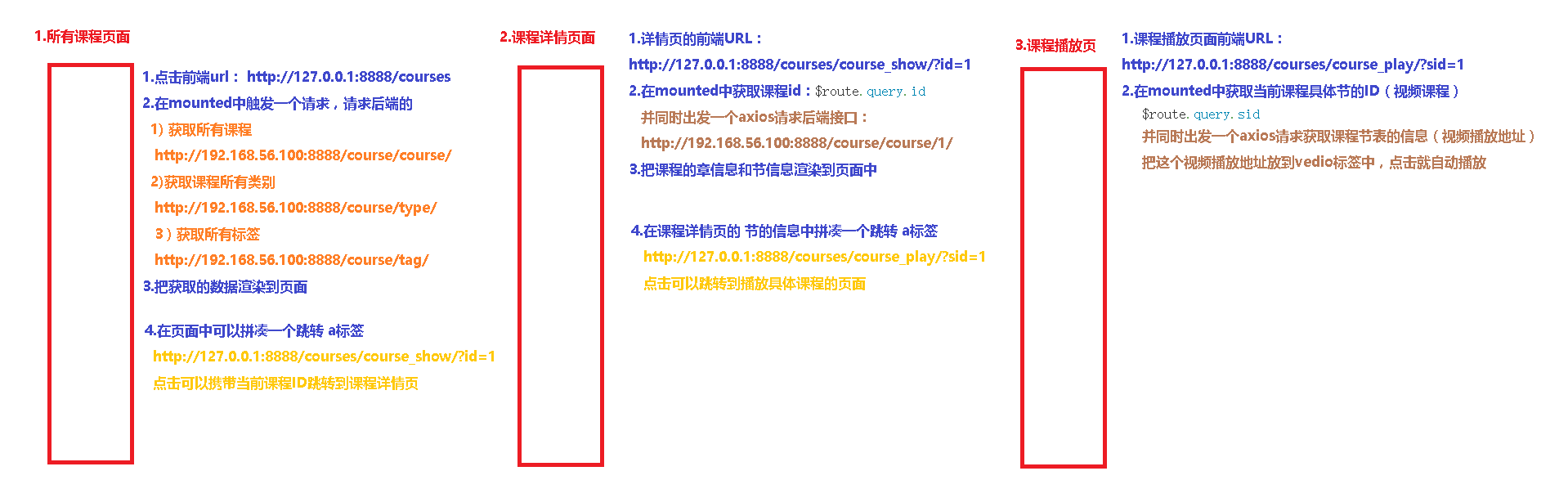
# 1.课程类别接口开发
# 1.1 course/urls.py添加路由
from django.urls import path, re_path
from rest_framework.routers import DefaultRouter # 导入DRF得DefaultRouter
from . import views
router = DefaultRouter() # 有根路由
router.register(r'type', views.CourseTypeViewSet) # 写路由
urlpatterns = [
]
urlpatterns += router.urls # 把两个路由列表相加
1
2
3
4
5
6
7
8
9
10
11
12
13
2
3
4
5
6
7
8
9
10
11
12
13
# 1.2 course/serializers.py写序列化器
from rest_framework import serializers
from course.models import CourseType
class CourseTypeSerializer(serializers.ModelSerializer):
class Meta:
model = CourseType
fields = '__all__'
1
2
3
4
5
6
7
8
2
3
4
5
6
7
8
# 1.3course/views.py添加视图函数
from rest_framework import viewsets
from rest_framework.pagination import PageNumberPagination
from course.models import *
from course.serializers import *
class PageNum(PageNumberPagination):
page_size_query_param = 'page_size'
class CourseTypeViewSet(viewsets.ModelViewSet):
queryset = CourseType.objects.all()
serializer_class = CourseTypeSerializer
1
2
3
4
5
6
7
8
9
10
11
12
13
14
2
3
4
5
6
7
8
9
10
11
12
13
14
# 1.4 course/admin.py注册后台管理
from django.contrib import admin
from . import models
admin.site.register(models.CourseType)
1
2
3
4
2
3
4
# 1.5 测试接口
Http://192.168.56.100:8888/course/type/
1
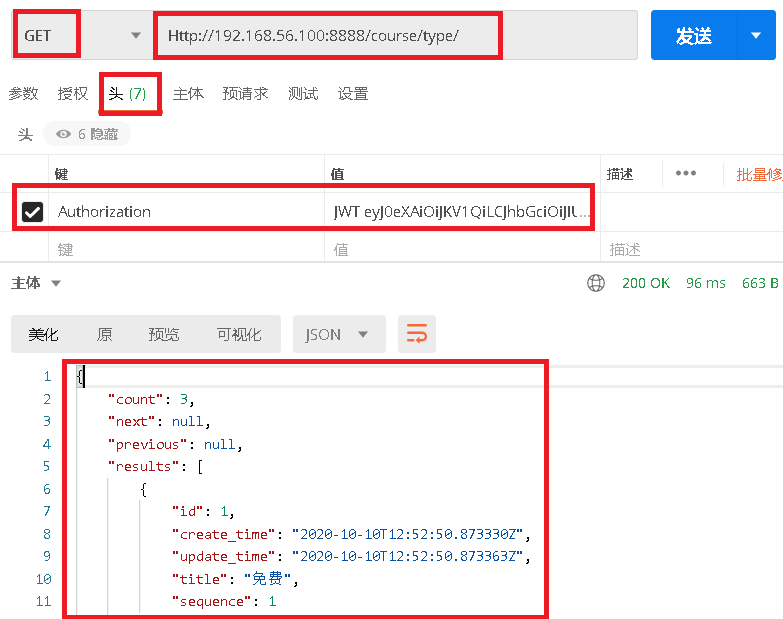
# 2.标签接口开发
# 2.1 course/urls.py添加路由
router.register(r'tag', views.CourseTagViewSet)
1
# 2.2 course/serializers.py写序列化器
from rest_framework import serializers
from course.models import CourseTag
class CourseTagSerializer(serializers.ModelSerializer):
class Meta:
model = CourseTag
fields = '__all__'
1
2
3
4
5
6
7
2
3
4
5
6
7
# 2.3course/views.py添加视图函数
from course.models import *
from course.serializers import *
class CourseTagViewSet(viewsets.ModelViewSet):
queryset = CourseTag.objects.all()
serializer_class = CourseTagSerializer
1
2
3
4
5
6
2
3
4
5
6
# 1.4 course/admin.py注册后台管理
from django.contrib import admin
from . import models
admin.site.register(models.CourseTag)
1
2
3
4
2
3
4
# 1.5 测试接口
Http://192.168.56.100:8888/course/tag/
1
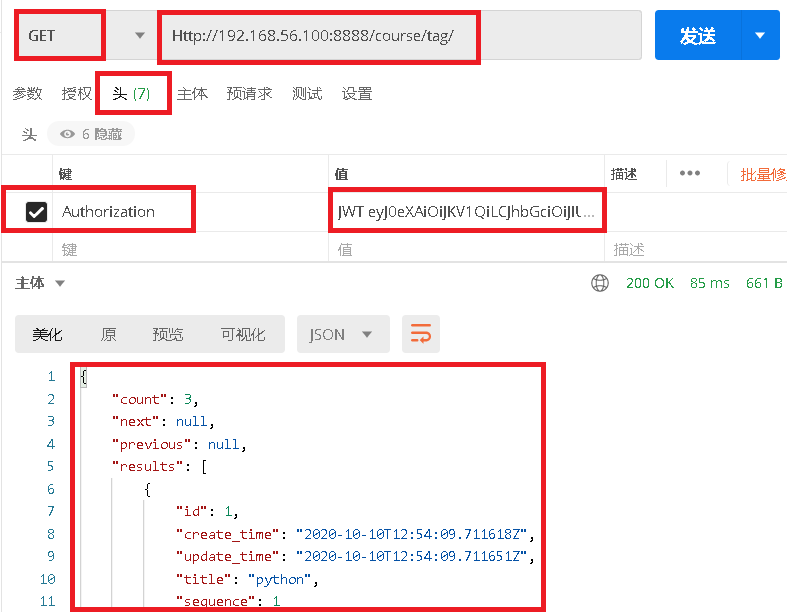
# 3.课程接口开发
# 3.1 course/urls.py添加路由
router.register(r'course', views.CourseViewSet)
1
# 3.2 course/serializers.py写序列化器
# -*- coding: utf-8 -*-
from rest_framework import serializers
from course.models import *
class CourseSerializer(serializers.ModelSerializer):
class Meta:
model = Course
fields = '__all__' # 所有字段
class SectionsSerializer(serializers.ModelSerializer):
class Meta:
model = Sections
fields = '__all__'
class ChaptersSerializer(serializers.ModelSerializer):
sections = SectionsSerializer(many=True)
class Meta:
model = Chapters
fields = '__all__'
class CourseDeepSerializer(CourseSerializer):
# 字段名名, 必须是模型可以 . 引用到的变量
# Course(). "chapters" 才能作为字段名, 如果是集合, 需要加many=True,
chapters = ChaptersSerializer(many=True)
1
2
3
4
5
6
7
8
9
10
11
12
13
14
15
16
17
18
19
20
21
22
23
24
25
26
27
28
29
2
3
4
5
6
7
8
9
10
11
12
13
14
15
16
17
18
19
20
21
22
23
24
25
26
27
28
29
# 3.3course/views.py添加视图函数
from django.shortcuts import render
from django_filters.rest_framework import DjangoFilterBackend
from rest_framework import viewsets
from rest_framework.filters import OrderingFilter
from rest_framework.pagination import PageNumberPagination
from course.models import *
from course.serializers import *
class CourseViewSet(viewsets.ModelViewSet):
queryset = Course.objects.all()
serializer_class = CourseDeepSerializer
# 指定过滤方法类, 排序方法类, 一个或多个
filter_backends = (DjangoFilterBackend, OrderingFilter) # 同时支持过滤和排序
# 指定排序字段, 不设置, 排序功能不起效
ordering_fields = ('attention', 'learner', 'create_time')
# 指定过滤字段, 不设置, 过滤功能不起效
filter_fields = ('title', 'desc', 'status', 'course_type', 'course_tag')
# 自定义分页器 覆盖全局配置
pagination_class = PageNum
def get_serializer_class(self):
if self.action == 'list':
return CourseSerializer
else:
return CourseDeepSerializer
1
2
3
4
5
6
7
8
9
10
11
12
13
14
15
16
17
18
19
20
21
22
23
24
25
26
27
28
29
30
31
2
3
4
5
6
7
8
9
10
11
12
13
14
15
16
17
18
19
20
21
22
23
24
25
26
27
28
29
30
31
# 3.4 course/admin.py注册后台管理
from django.contrib import admin
from . import models
admin.site.register(models.Course)
1
2
3
4
2
3
4
# 3.5 测试接口
Http://192.168.56.100:8888/course/course/
1
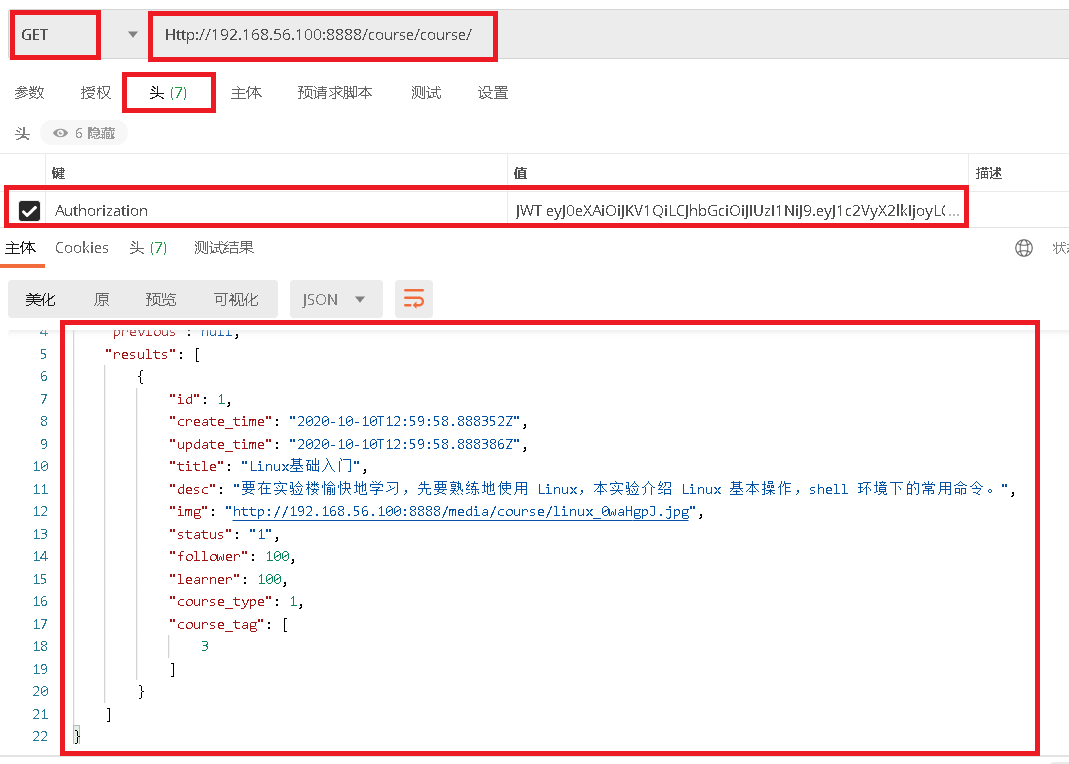
上次更新: 2024/3/13 15:35:10
