 01.Service同一访问入口
01.Service同一访问入口
# 01.Service基本概念
# 1.1 Service是什么?
- 背景:每个Pod具有IP地址,当使用Deployment控制器时,Pod的IP地址往往动态变化。
- 解决方法:通过Service可以获得稳定的IP地址,且在Service的生命周期有效,与Pod的IP地址变化与否无关。
- 实质:Service本质就是一个LB负载均衡器
# 1.2 Service存在的意义
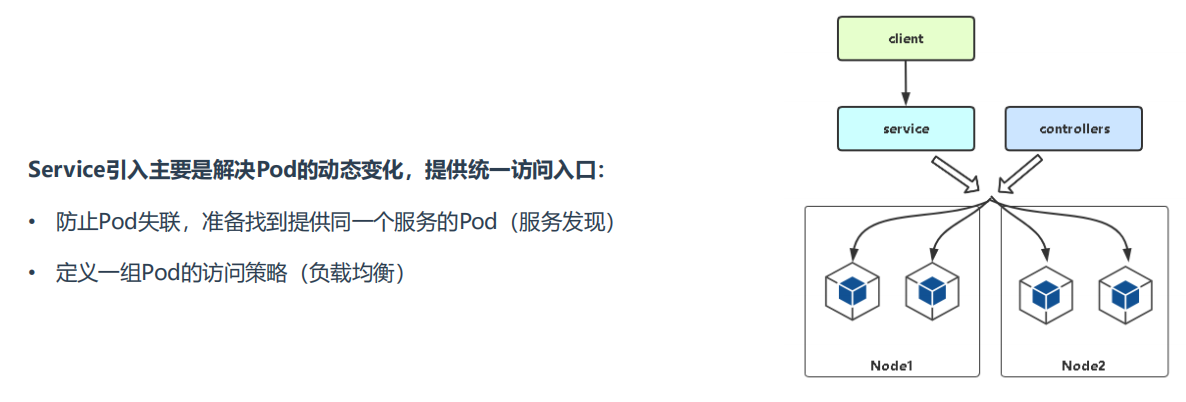
# 1.3 Pod与Service的关系
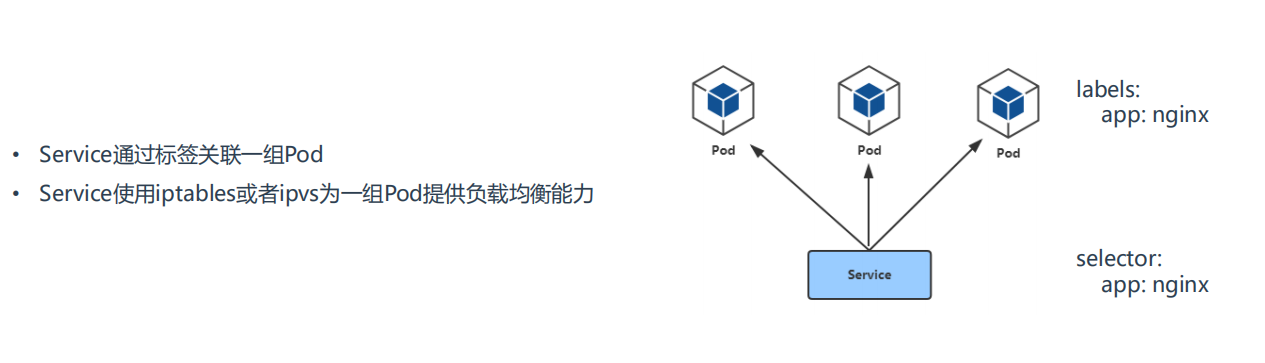
# 02.Service定义和创建
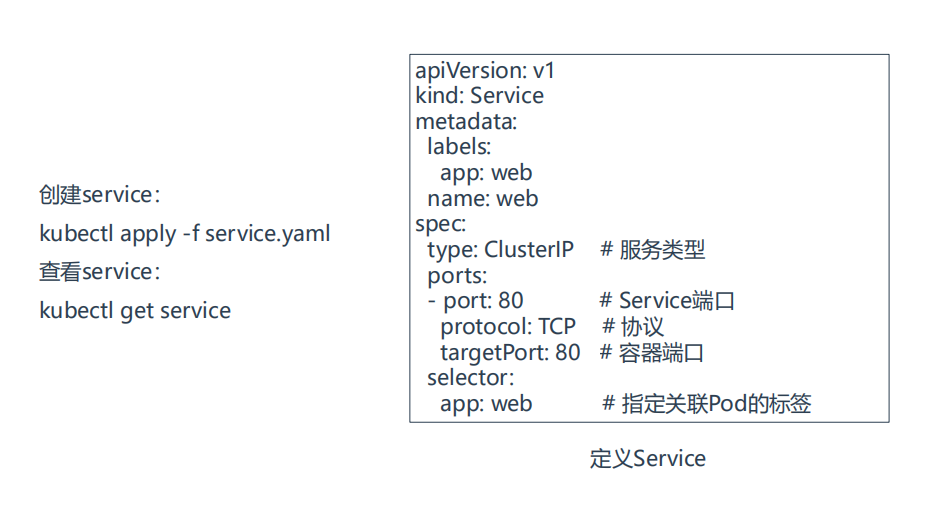
# 2.1 先使用yaml文件部署三个nginx
[root@k8s-master ~]# vim deployment.yaml
apiVersion: apps/v1
kind: Deployment
metadata:
name: nginx-deployment
labels:
app: nginx
spec:
replicas: 3
selector:
matchLabels:
app: nginx
template:
metadata:
labels:
app: nginx
spec:
containers:
- name: nginx
image: nginx:1.14.2
ports:
- containerPort: 80
1
2
3
4
5
6
7
8
9
10
11
12
13
14
15
16
17
18
19
20
21
22
23
2
3
4
5
6
7
8
9
10
11
12
13
14
15
16
17
18
19
20
21
22
23
- 可以查看刚刚部署nginx服务标签:nginx
[root@k8s-master ~]# kubectl get pods --show-labels
NAME READY STATUS RESTARTS AGE LABELS
nginx-6799fc88d8-s5rnz 1/1 Running 0 24d app=nginx,pod-template-hash=6799fc88d8
nginx-deployment-66b6c48dd5-hxv7h 1/1 Running 0 70s app=nginx,pod-template-hash=66b6c48dd5
nginx-deployment-66b6c48dd5-jjkk4 1/1 Running 0 70s app=nginx,pod-template-hash=66b6c48dd5
nginx-deployment-66b6c48dd5-tsgvb 1/1 Running 0 70s app=nginx,pod-template-hash=66b6c48dd5
1
2
3
4
5
6
2
3
4
5
6
- 查看当前机器部署了那些服务
[root@k8s-master ~]# kubectl get svc
NAME TYPE CLUSTER-IP EXTERNAL-IP PORT(S) AGE
kubernetes ClusterIP 10.96.0.1 <none> 443/TCP 24d
nginx NodePort 10.108.41.4 <none> 80:31434/TCP 24d
1
2
3
4
2
3
4
# 2.2 Service定义与创建
[root@k8s-node2 ~]# vim service.yaml
apiVersion: v1
kind: Service
metadata:
name: web
namespace: default
spec:
ports:
- port: 80 # Service端口
protocol: TCP # 协议
targetPort: 80 # 容器端口(程序启动端口,比如django默认是8000端口)
selector:
app: nginx # 指定关联Pod的标签(上面已经查到了,app=nginx)
type: ClusterIP # 服务类型
1
2
3
4
5
6
7
8
9
10
11
12
13
14
2
3
4
5
6
7
8
9
10
11
12
13
14
- 创建service
[root@k8s-master ~]# kubectl apply -f service.yaml
1
# 2.3 通过Service访问nginx集群
[root@k8s-master ~]# kubectl get svc
NAME TYPE CLUSTER-IP EXTERNAL-IP PORT(S) AGE
kubernetes ClusterIP 10.96.0.1 <none> 443/TCP 24d
nginx NodePort 10.108.41.4 <none> 80:31434/TCP 24d
web ClusterIP 10.105.53.183 <none> 80/TCP 2m40s
[root@k8s-master ~]# curl 10.105.53.183 # 可以通过web的地址访问后面三个nginx集群
[root@k8s-master ~]# kubectl delete svc web2 # 可以删除其中一个
1
2
3
4
5
6
7
8
2
3
4
5
6
7
8
# 03.Service三种常用类型
ClusterIP:集群内部使用NodePort:对外暴露应用(集群外)LoadBalancer:对外暴露应用,适用公有云
# 3.1 ClusterIP(VIP)

# 3.2 NodePort
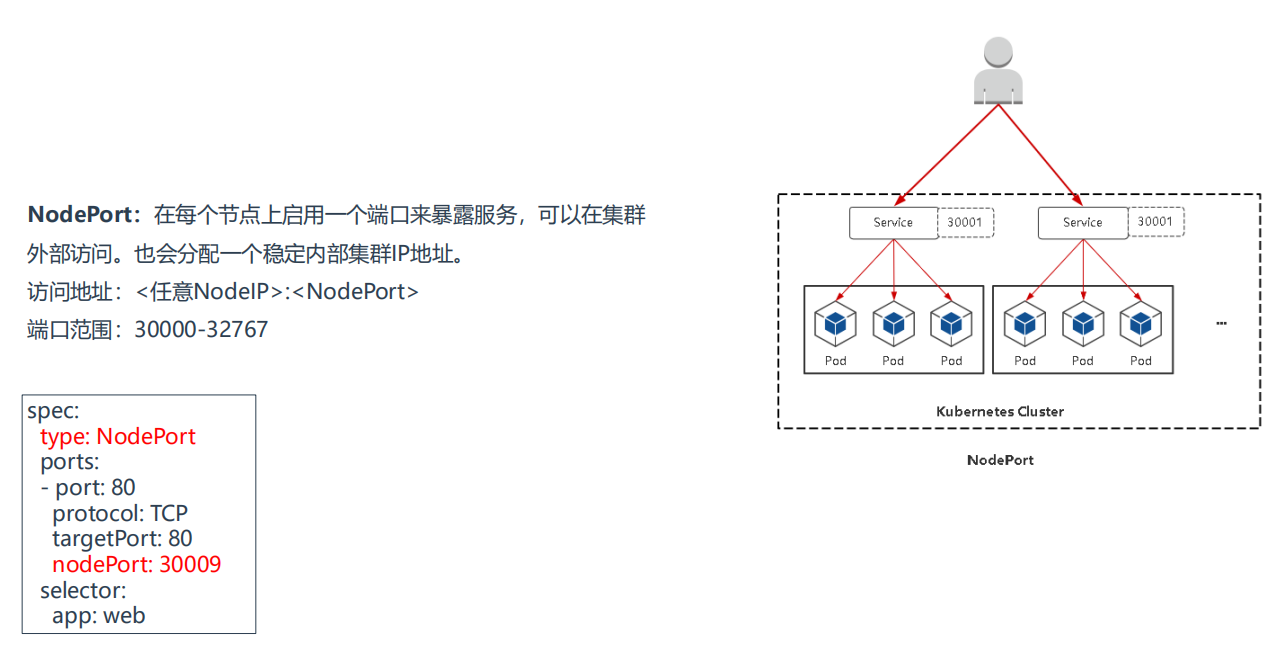
# 3.2.1 先使用yaml文件部署三个nginx
[root@k8s-master ~]# vim deployment.yaml
apiVersion: apps/v1
kind: Deployment
metadata:
name: nginx-deployment
labels:
app: nginx
spec:
replicas: 3
selector:
matchLabels:
app: nginx
template:
metadata:
labels:
app: nginx
spec:
containers:
- name: nginx
image: nginx:1.14.2
ports:
- containerPort: 80
1
2
3
4
5
6
7
8
9
10
11
12
13
14
15
16
17
18
19
20
21
22
23
2
3
4
5
6
7
8
9
10
11
12
13
14
15
16
17
18
19
20
21
22
23
- 可以查看刚刚部署nginx服务标签:nginx
[root@k8s-master ~]# kubectl get pods --show-labels
NAME READY STATUS RESTARTS AGE LABELS
nginx-6799fc88d8-s5rnz 1/1 Running 0 24d app=nginx,pod-template-hash=6799fc88d8
nginx-deployment-66b6c48dd5-hxv7h 1/1 Running 0 70s app=nginx,pod-template-hash=66b6c48dd5
nginx-deployment-66b6c48dd5-jjkk4 1/1 Running 0 70s app=nginx,pod-template-hash=66b6c48dd5
nginx-deployment-66b6c48dd5-tsgvb 1/1 Running 0 70s app=nginx,pod-template-hash=66b6c48dd5
1
2
3
4
5
6
2
3
4
5
6
# 3.2.2 使用NodePort创建Service
[root@k8s-node2 ~]# vim service-nodeport.yaml
apiVersion: v1
kind: Service
metadata:
name: web-nodeport
namespace: default
spec:
ports:
- port: 80 # Service端口
protocol: TCP # 协议
targetPort: 80 # 容器端口(程序启动端口,比如django默认是8000端口)
nodePort: 30706 # 指定NodePort监听的外网端口
selector:
app: nginx # 指定关联Pod的标签(上面已经查到了,app=nginx)
type: NodePort # 服务类型(只需要把服务类型修改成NodePort即可)
1
2
3
4
5
6
7
8
9
10
11
12
13
14
15
2
3
4
5
6
7
8
9
10
11
12
13
14
15
- 创建Service
[root@k8s-master ~]# kubectl apply -f service-nodeport.yaml
1
2
2
# 3.2.3 访问
访问地址:<任意NodeIP>:NodePort
端口范围:30000-32767
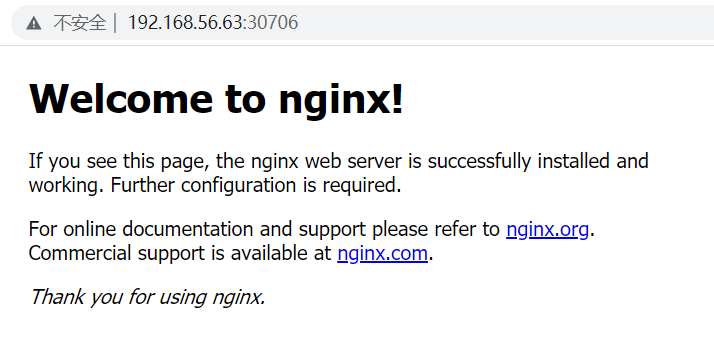
# 3.2.4 NodePort存在弊端
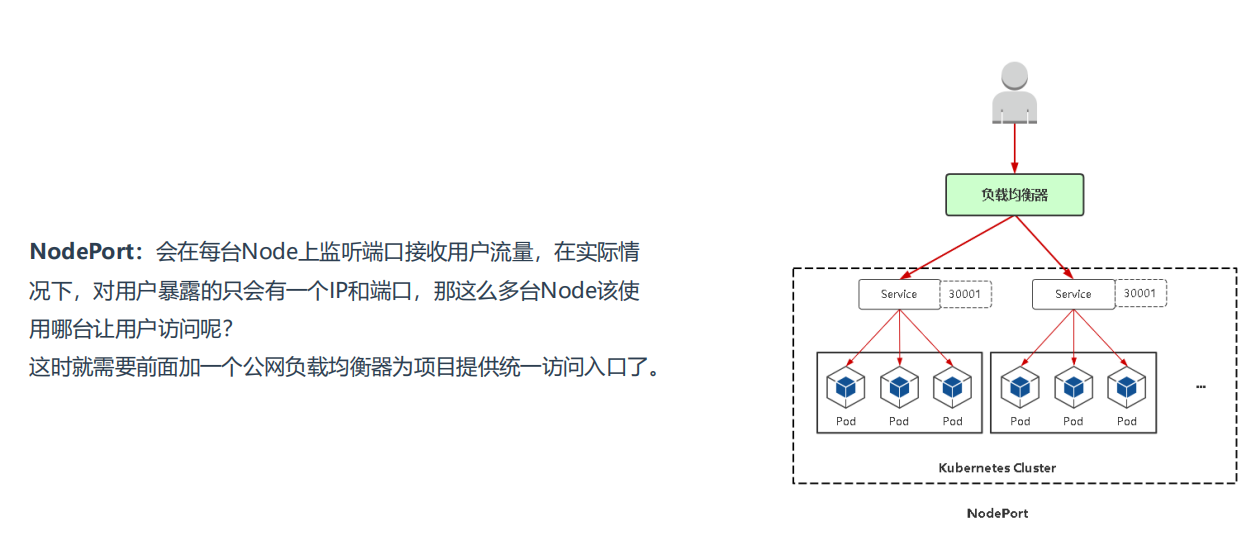
# 3.3 LoadBalancer
# 3.3.1 LB说明
负责均衡器有哪些:nginx、LVS、haproxy
私有云:SLB
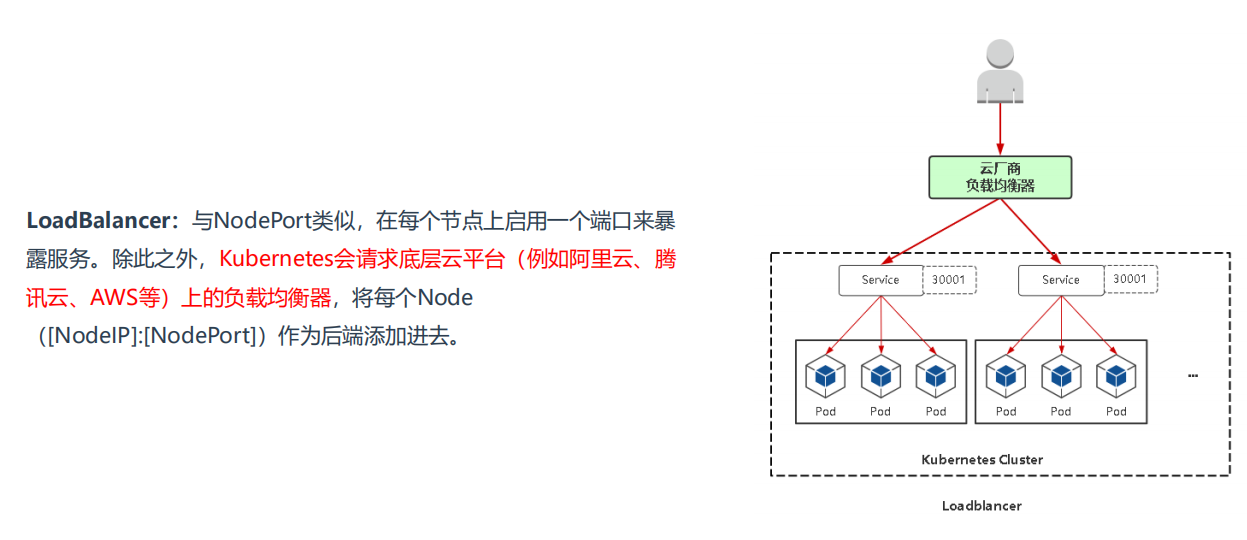
# 3.3.2 配置LB
- 直接找一个nginx配置反向代理即可
stream {
log_format main '$remote_addr $upstream_addr - [$time_local] $status $upstream_bytes_sent';
access_log /var/log/nginx/django-access.log main;
upstream django-apiserver {
server 192.168.56.62:30706;
server 192.168.56.63:30706;
}
server {
listen 88;
proxy_pass django-apiserver;
}
}
1
2
3
4
5
6
7
8
9
10
11
12
13
2
3
4
5
6
7
8
9
10
11
12
13
上次更新: 2024/3/13 15:35:10
